Master Your Apple Pencil with these Epic Features
Here are the best Apple Pencil Features that you need to try!
Become a member: https://www.youtube.com/@9to5Mac/membership
→ Watch more videos:
5 years with Apple Card: https://youtu.be/2UICRUblnUc
Apple’s Photos App: https://youtu.be/wmNQTwAFEaY
Best iPad Widgets: https://youtu.be/_1AM0jhQDT4
2024 Desk Setup Video – https://youtu.be/KJoEYWowyOU
Apple Sports App – https://youtu.be/smT7KvPtbAo
Learn How Credit Cards Get You Free Apple Products: https://www.youtube.com/@UC5cTKyXZaLxwlSR4u9l3Atg
Favorite Products:
M4 iPad Pro: https://amzn.to/4cSLUcH
Magic Keyboard: https://howl.me/cmuOp4Qiaig
Apple Pencil: https://howl.me/cmuOqn255SJ
Waterfield Shinjuku Messenger: https://www.sfbags.com/products/shinjuku-messenger-bag WOOLNUT leather folio iPad Pro Carrying Case: https://www.tkqlhce.com/click-101199356-15693284?url=https%3A%2F%2Fwww.woolnut.com%2Fproducts%2Fleather-folio-for-12-9-inch-ipad-pro
Sonos Ace: https://howl.me/cmotYBrK4JH
Woolnut headphone Carrying Case: https://www.tkqlhce.com/click-101199356-15693284?url=https%3A%2F%2Fwww.woolnut.com%2Fproducts%2Fleather-case-for-airpods-max%3F_pos%3D1%26_psq%3Dairpds%26_ss%3De%26_v%3D1.0
T7 Shield: https://howl.me/cmuONjT0Ufx
ProtoArc USB C Wireless Mouse: https://amzn.to/3RzPsbx
Raycon Magic Power Bank Slim: https://shrsl.com/4kx5u
Raycon 5 in 1 Magic Power Bank: https://shrsl.com/4kx5x
Paperlike Cleaning Kit
Contact me:
Email: fernando@9to5mac.com
Twitter: @nandoprince93
## Subscribe to the channel!
https://youtube.com/@9to5Mac?sub_confirmation=1
## Subscribe to our Podcast
https://podcasts.apple.com/us/podcast/9to5mac-overtime/id1727206360
## Follow Fernando
Tweets by nandoprince93
## Affiliate disclaimer
FTC: We use income-earning affiliate links and participate in the Amazon Services LLC Associates Program. For more details, visit: https://9to5mac.com/about/#affiliate
## Chapters
0:00 – The Apple Pencil
0:41 – Become a Channel Member!
0:56 – Which iPad Im using
1:18 – Instant Note
2:00 – Live Text Recognition
2:50 – 3 Finger Gestures
3:34 – Double Tap on Apple Pencil
4:30 – Shape Recognition
5:21 – The Ruler Tool
6:02 – Corner Shortcuts
6:15 – Quick Note
6:41 – Screenshot Shortcut
7:04 – Screenshot Annotation
7:43 – Handwriting to text
8:20 – Scribble Editing
8:55 – Drawing in the Mail App
9:51 – iPadOS 18
10:09 – Math Notes
10:59 – Smartscribe
11:53 – Squeeze on Pencil Pro
12:58 – Squeeze Shortcut
13:22 – Find My
13:45 – Final Take
#applenotes #applepencilpro #ipados18





























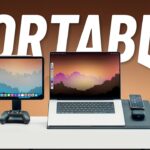

Discussion
New Comments
No comments yet. Be the first one!