How to get Apple Intelligence in the EU for FREE (100% working method)
In this quick tutorial, I am showing how to activate Apple Intelligence in the European Union Countries 🇪🇺
1. Change Apple ID County – US
2. Language & Region – US
3. Siri Language – English (United States)
If needed reboot your device 😉
✅ Subscribe to get the most out of your Apple Devices:
@ArthurBrassart
📺 Enjoyed my video? Watch this next:
☕️ Support my work and buy me a coffee:
https://www.paypal.com/paypalme/arthurbrassart
👋 Let‘s connect on Instagram:
https://www.instagram.com/arthur_brassart/
💰Business:
contact.arthur.brassart@gmail.com
– – –
🎥 The Kit & Tools I Use*:
Apple Watch: https://amzn.to/3KYPztw
MacBook Pro: https://amzn.to/3SBADWE
Laptop Stand: https://amzn.to/4csCyE4
LG 40″ Ultra Wide Display: https://amzn.to/3x4UuoR
Benq Light Bar: https://amzn.to/3KX6MUa
Samsung T7 SSD: https://amzn.to/47Yv60N
Elgato WAVE XLR: https://amzn.to/3zc8nmq
Shure SM7B Mic: https://amzn.to/43JGgER
Elgato Mic Arm: https://amzn.to/3KUh1Zm
WD HDD: https://amzn.to/3VzWoXs
Sony WH-1000-XM5: https://amzn.to/3qcLHOJ
AirPods Pro: https://amzn.to/3yMUNFG
Magic Keyboard: https://amzn.to/3SxF0lN
Magic Mouse: https://amzn.to/4967YP0
– – –
#AI #appleintelligence #howto
– – –
*This video and description may contain affiliate links. If you purchase through one of these links, I may earn a small commission at no additional cost to you. This helps support the channel and allows me to continue creating content like this. Thank you for your support! ❤️

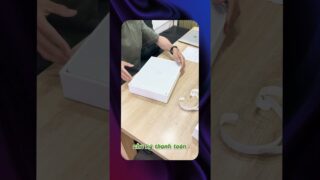


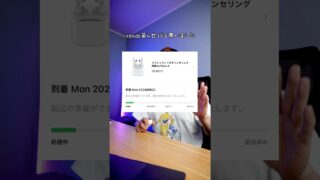






















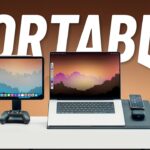

Discussion
New Comments
No comments yet. Be the first one!