M4 Pro 20 GPU core MacBook Pro: Can it play these 10 GAMES?
Download CrossOver ►► https://www.codeweavers.com/store?ad=835;deal=APPLEGAMINGWIKINEW – APPLEGAMINGWIKINEW for 20% OFF!
CrossOver 24 + Game Porting Toolkit 2.0b3 tutorial:
Testing 10 games on the MacBook Pro M4 Pro with 14 CPU cores, 24GB RAM and 20GPU cores.
Parallels anticheat gaming (GTA Online): https://youtu.be/PMOPQ8B7xaQ
Parallels: https://youtu.be/uAAZmk-MKyU
Coupon code: ANDREWTSAI15
PS3 emulator on Mac: https://youtu.be/T6zGtyrJWYY
Timestamps:
00:00 M4 Pro 20 GPU core MacBook Pro is amazing for gaming!
00:33 Shadow of the Tomb Raider
01:18 Total War: Warhammer 3
02:02 Victoria 3
02:40 League of Legends
03:14 Euro Truck Simulator 2
04:12 Halo MCC
04:50 Space Marine 2
05:39 Kingdom Come Deliverance
06:10 Sonnic X Shadow Generations
06:39 Cyberpunk 2077
07:15 M4 Pro 16 vs 20 GPU cores, 12 vs 14 CPU cores
► Links:
Master M1 game compatibility list: https://www.applegamingwiki.com/wiki/M1_compatible_games_master_list
Please join me on Discord here: https://discord.gg/28CAAr6SpB
Check out AppleGamingWiki: https://applegamingwiki.com
►► Mac:
Record screen audio and gameplay (Mac): https://youtu.be/i6UewWGWfe0
Set 16:9 aspect ratio (Mac): https://youtu.be/TtKNqoCbOaI
Highlight mouse cursor (Mac): https://youtu.be/jDJECtQO97Y
Display keystrokes (Mac): https://youtu.be/1MRQ9DmxmU0
Snap windows (Rectangle, Mac): https://youtu.be/qUPSnDYJU6A
OBS setup (Mac): https://youtu.be/rpYxhzlaDj8
Temperature/fan monitor (Mac): https://youtu.be/ovnDeHiXnKU
►► General:
Microphone setup (Blue Yeti): https://youtu.be/81DsMgR2Qd4
Greenscreen setup (OBS): https://youtu.be/mO4QhV-1rKo
Note-taking (Notion, Mac): https://youtu.be/DaMPeS8Bet8
Highlight mouse cursor (Windows): https://youtu.be/kM0RgM7TDFc
DIY 2TB SSD USB-C (Mac and Windows): https://youtu.be/43X3Mk5vQK4
► Windows gaming on Mac:
►► Windows on M1 Mac Tutorial: https://www.youtube.com/watch?v=nVxzCteaWnc
►► CrossOver FREE 14 DAY TRIAL – use coupon APPLEGAMINGWIKINEW for 20% DISCOUNT: https://www.codeweavers.com/store?ad=835;deal=applegamingwikinew
►► Parallels use code APPLEWIKI10 for 10% DISCOUNT: https://prf.hn/click/camref:1101lfR6V
Amazon Affiliates Disclosure: Andrew Tsai is a participant in the Amazon Services LLC Associates Program, an affiliate advertising program designed to provide a means for us to earn fees by linking to Amazon.com and affiliated sites as well as other affiliate programs.
► Links:
Master M1 game compatibility list: https://www.applegamingwiki.com/wiki/M1_compatible_games_master_list
Please join me on Discord here: https://discord.gg/28CAAr6SpB
Check out AppleGamingWiki: https://applegamingwiki.com
►► Mac:
Record screen audio and gameplay (Mac): https://youtu.be/i6UewWGWfe0
Set 16:9 aspect ratio (Mac): https://youtu.be/TtKNqoCbOaI
Highlight mouse cursor (Mac): https://youtu.be/jDJECtQO97Y
Display keystrokes (Mac): https://youtu.be/1MRQ9DmxmU0
Snap windows (Rectangle, Mac): https://youtu.be/qUPSnDYJU6A
OBS setup (Mac): https://youtu.be/rpYxhzlaDj8
Temperature/fan monitor (Mac): https://youtu.be/ovnDeHiXnKU
►► General:
Microphone setup (Blue Yeti): https://youtu.be/81DsMgR2Qd4
Greenscreen setup (OBS): https://youtu.be/mO4QhV-1rKo
Note-taking (Notion, Mac): https://youtu.be/DaMPeS8Bet8
Highlight mouse cursor (Windows): https://youtu.be/kM0RgM7TDFc
DIY 2TB SSD USB-C (Mac and Windows): https://youtu.be/43X3Mk5vQK4
► Windows gaming on Mac:
►► Windows on M1 Mac Tutorial: https://www.youtube.com/watch?v=nVxzCteaWnc
►► CrossOver FREE 14 DAY TRIAL – use coupon APPLEGAMINGWIKINEW for 20% DISCOUNT: https://www.codeweavers.com/store?ad=835;deal=applegamingwikinew
►► Parallels 19 use code APPLEWIKI10 for 10% DISCOUNT: https://prf.hn/click/camref:1101lfR6V
Amazon Affiliates Disclosure: Andrew Tsai is a participant in the Amazon Services LLC Associates Program, an affiliate advertising program designed to provide a means for us to earn fees by linking to Amazon.com and affiliated sites as well as other affiliate programs.
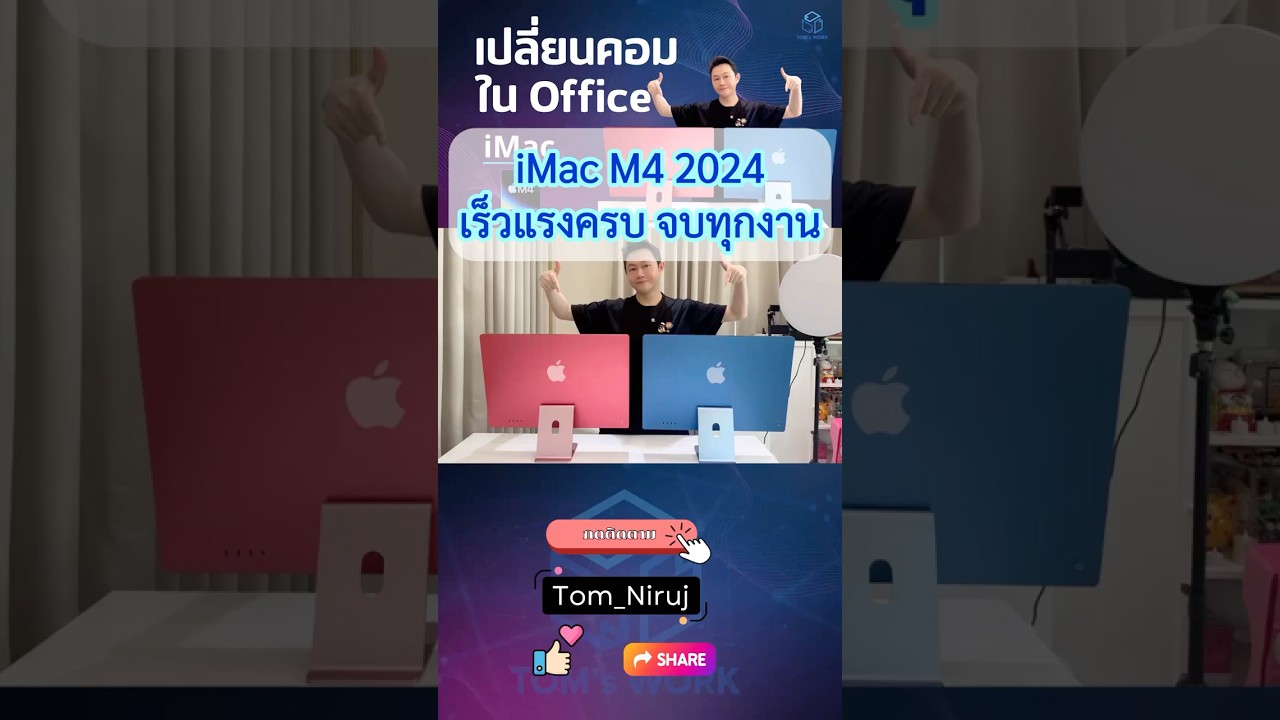
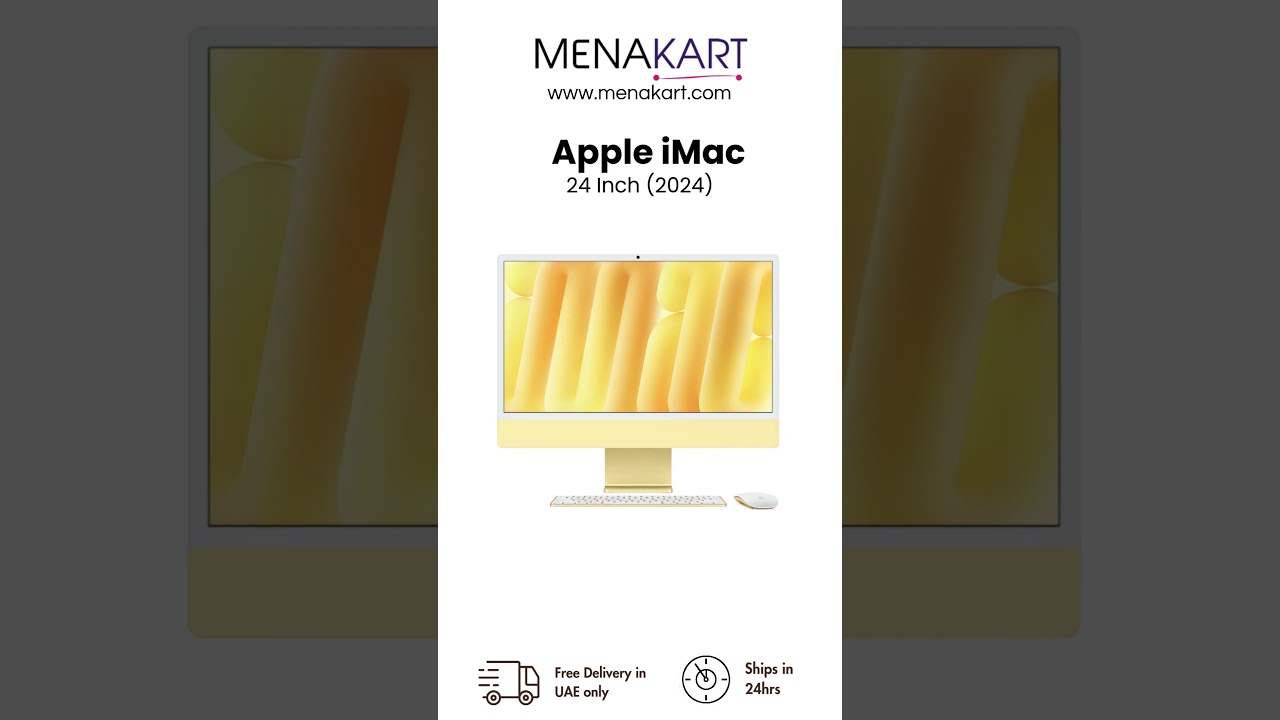
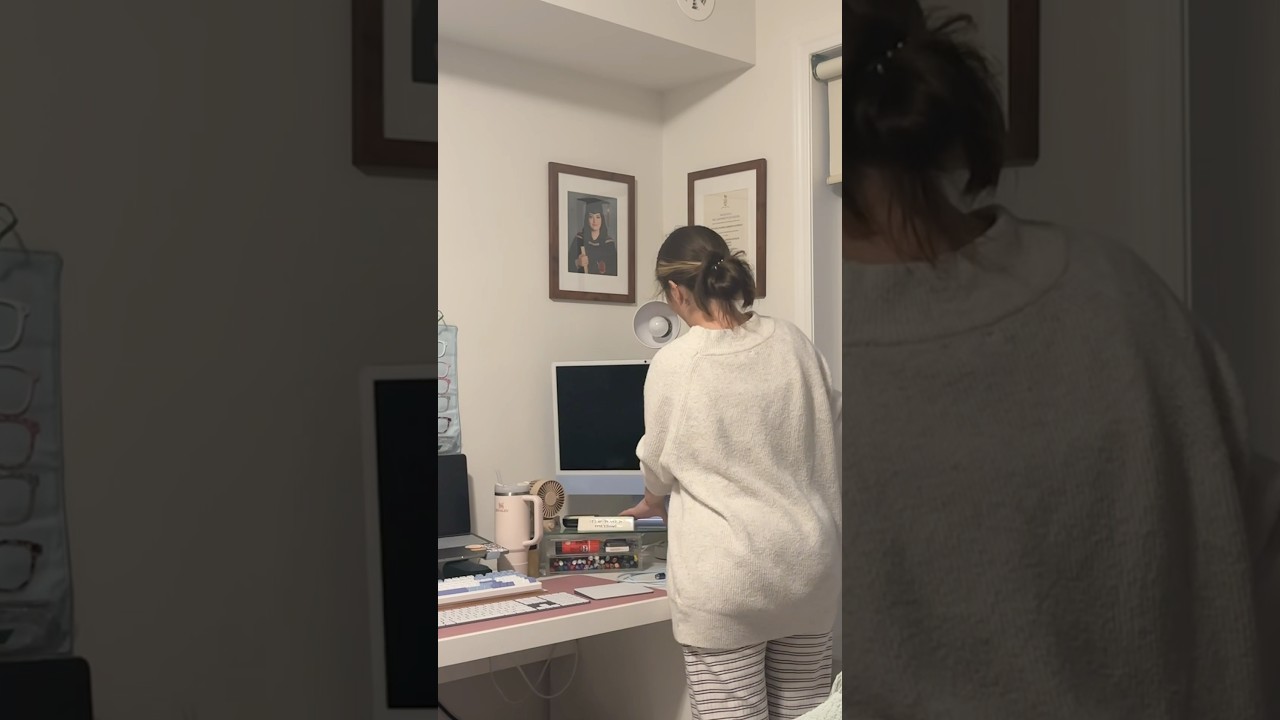








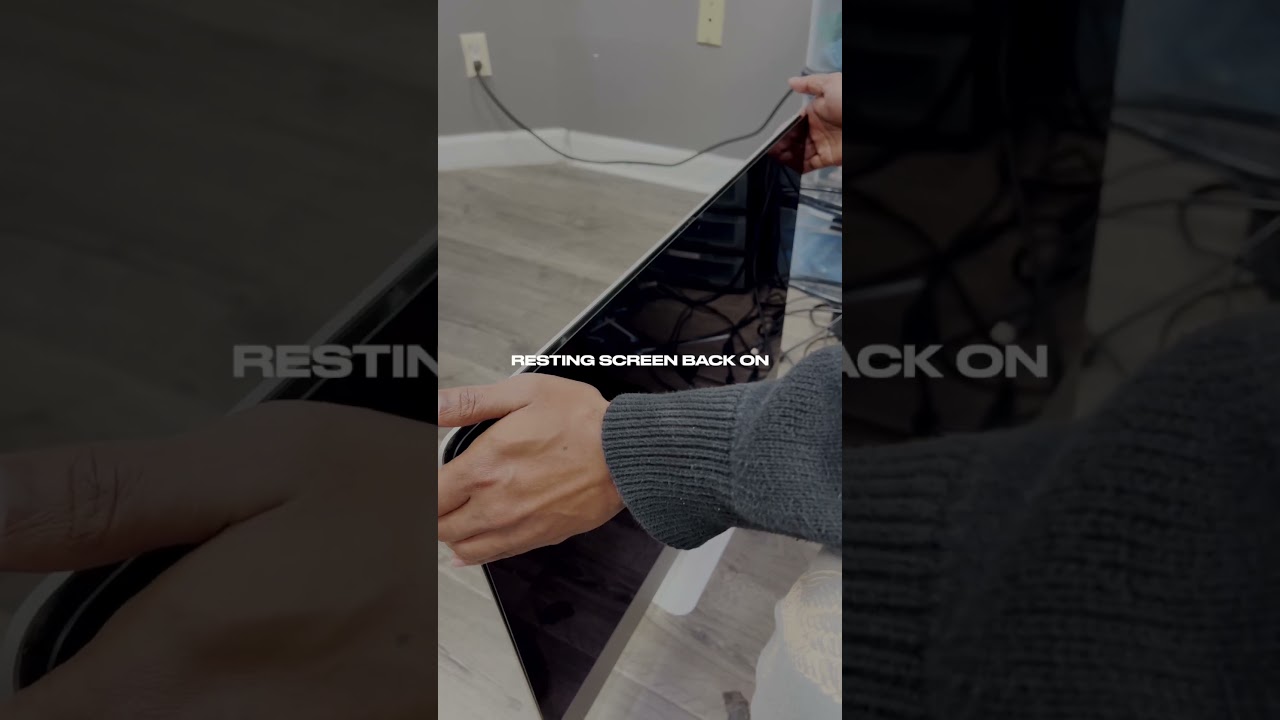



















Discussion
New Comments
No comments yet. Be the first one!