How to choose a right MacBook in 2025
Welcome to Smart Choice Electronics! In today’s video, we’re diving deep into how to choose the right MacBook for your needs. Whether you’re torn between the MacBook Air or the MacBook Pro (M4, M4 Pro, M4 Max), and confused about specs like M3, M4 Pro, 16GB RAM, or 512GB storage, this guide will help you make an informed decision.
👉 What you’ll learn in this video:
1. Processor Performance (01:57)
It is the brain of a computer. Why do M-series chips have excellent performance with a longer battery life?
2. Memory and Storage (03:45)
Apple utilizes a clever technique to optimize memory and storage usage. Understanding how it works can help you choose the ideal combination for your needs.
3. Battery Life Comparison (05:37)
I have dug out the reason why MacBook always has a longer battery life than windows laptop. and how different MacBook models compare when it comes to battery performance.
4. Display Performance for MacBooks (08:25)
MacBooks offer two advanced display types: Liquid Retina and XDR. I’ll outline the specifications for each display, including contrast ratio, brightness, and resolution.
4. Size, Weight & Prices across MacBook Air, Pro & Max (10:00)
We’ll compare the dimensions and weights of each MacBook statistically alongside their prices.
#MacBookPro #MacBookAir #Macbook2025 #ElectronicsReview #MacbookBattejyLife #MacBookComparison #Laptops #SmartChoiceElectronics #Electronicsreview


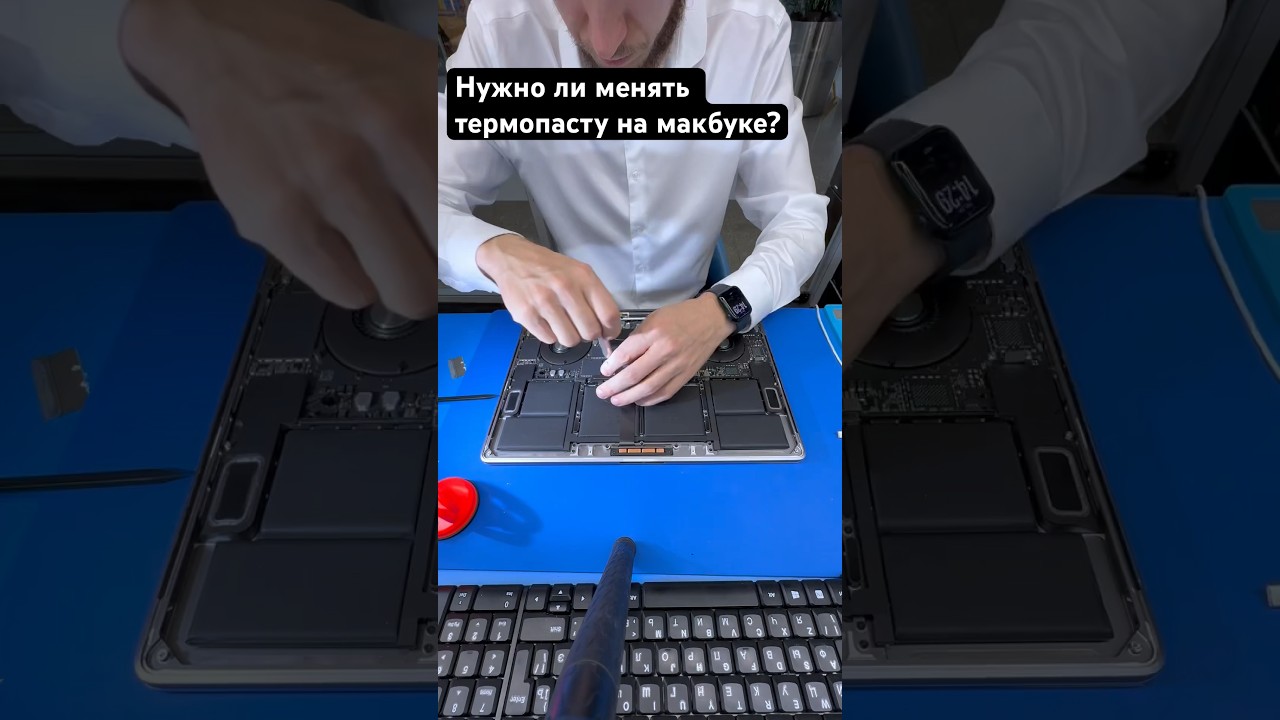

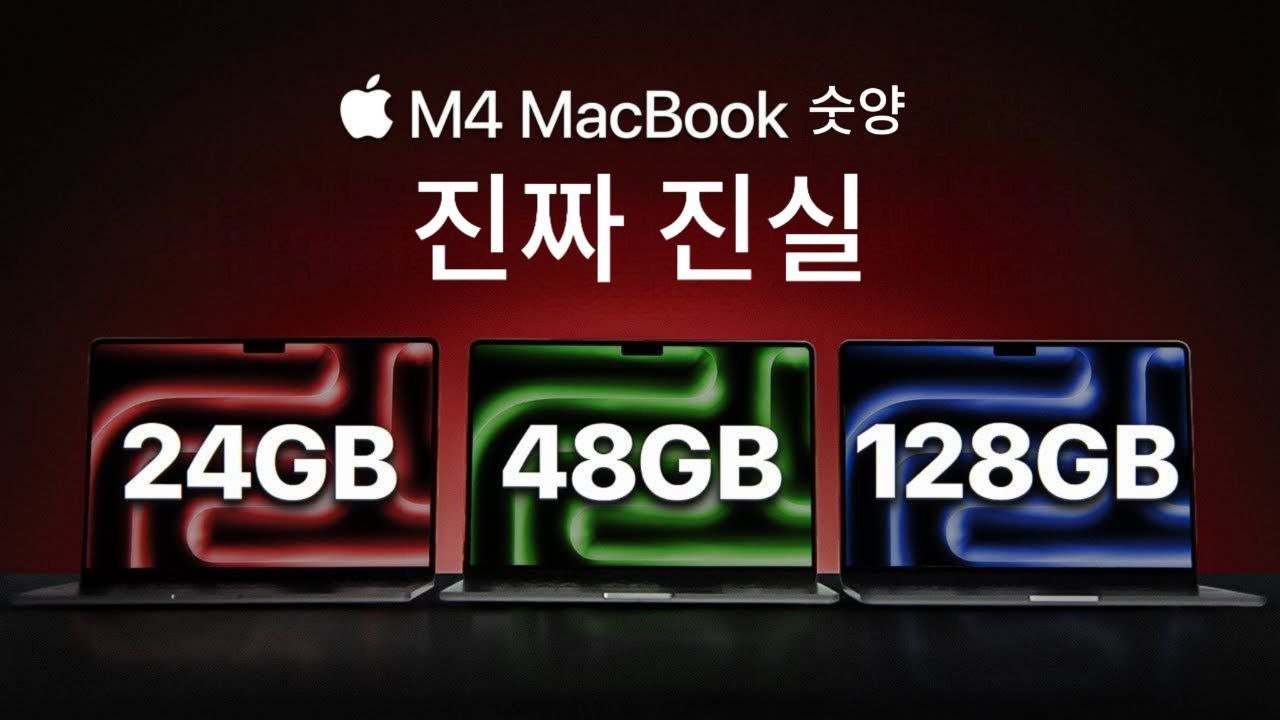
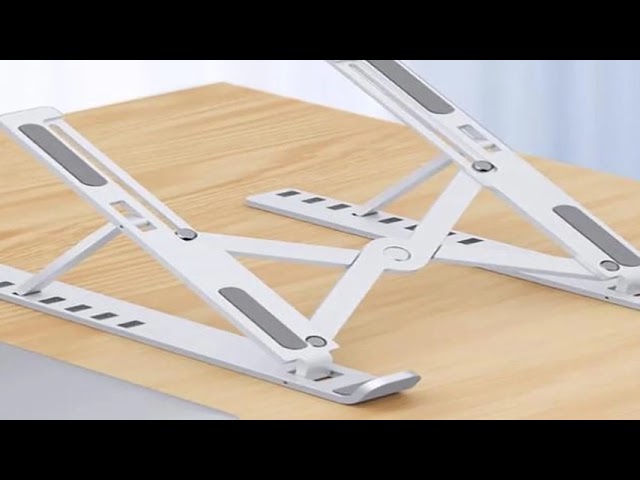



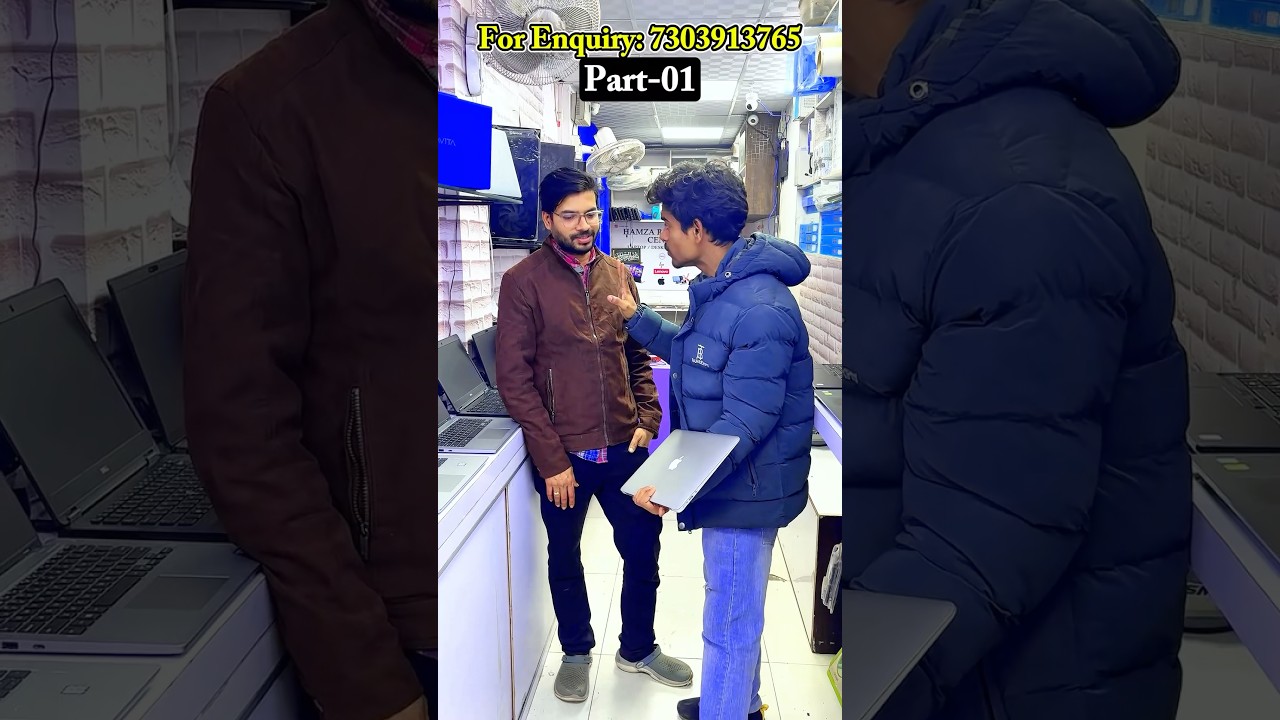
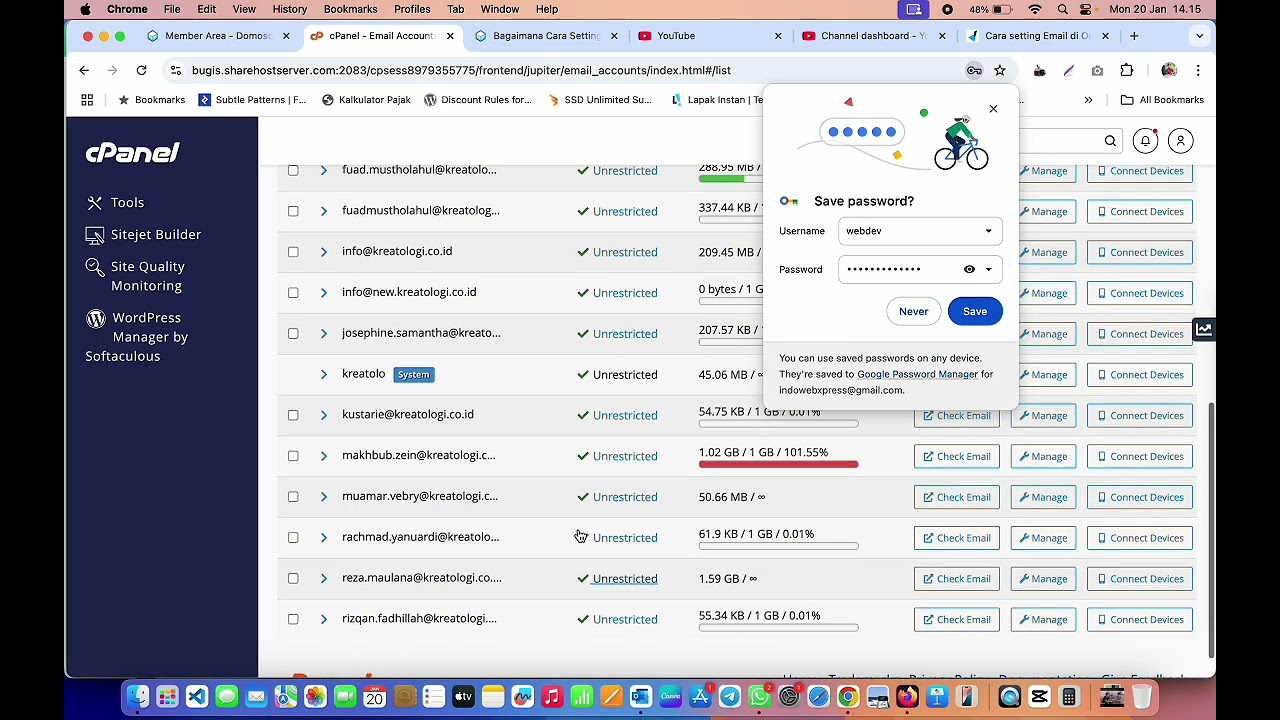

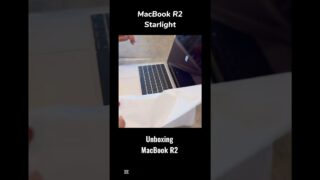

















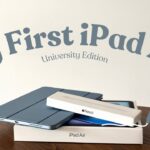
Discussion
New Comments
No comments yet. Be the first one!