How to Share Internet from iPhone to PS5 (Data Sharing)
How to Share Internet from iPhone to PS5 (Data Sharing)
In this video I am going to show you step by step how to share your iPhone’s internet with your PS5. So if you’re ever offline and wondering how to do it, you’ve come to the right place!
First, we will look at the steps to take in your iPhone settings, exploring the “Personal Hotspot” option and activating it. Don’t forget to activate WiFi.
Next, we’ll head over to the PlayStation 5, where we’ll explore the network settings and dive into the process of setting up the internet connection we’ve established on the iPhone. We will only have to identify, identify and select my iPhone as an access point, and also enter the password. In this simple way we will be able to share data from iPhone to PS5.
And that’s it! We will see how the PS5 connects to the iPhone data, and you will be able to play with them. #ps5 #playstation5 #iphone

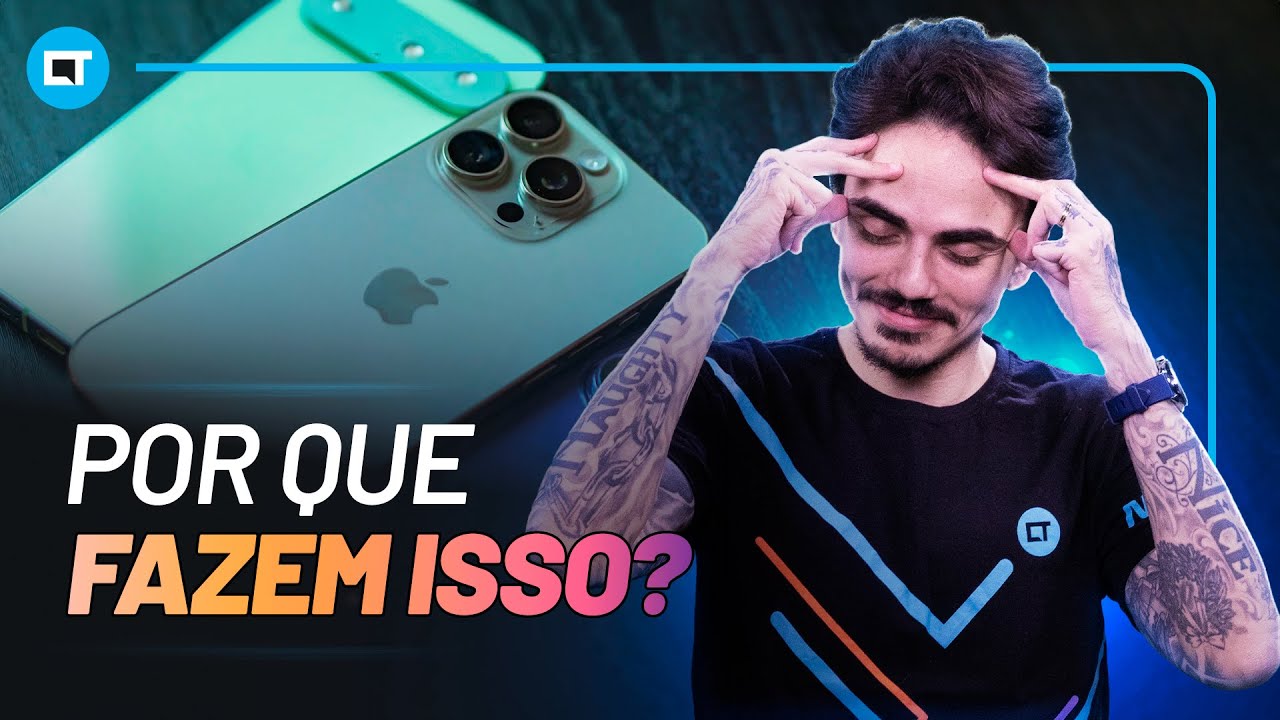



























Discussion
New Comments
No comments yet. Be the first one!