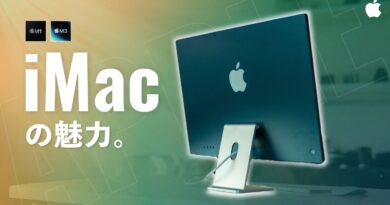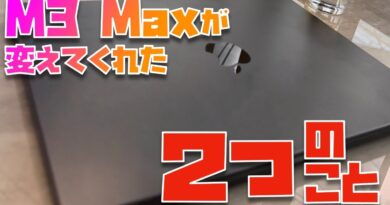Fallout 4 Runs Well On M1! Install Tutorial – Apple Silicon – MacBook Air 2020 8GB RAM 8 Core GPU
Tutorial: Windows apps on M1 Mac: https://youtu.be/HBnJmp58hn8
CrossOver FREE 14 DAY TRIAL: https://www.codeweavers.com/?ad=835
Fallout 4 (Windows – Steam) runs well via CrossOver and I would definitely say completable on this computer and runs at decent framerates at 1920×1080 on the MacBook Air 2020 512GB with 8GB RAM and 8 GPU cores. The open world feels like around 30-40 FPS and in-combat it drags down to around 20-30 FPS. There are minor graphical issues but none that seem to be game-breaking or immersion-breaking.
Fallout: New Vegas ran much worse despite it being a much older game – see my video: https://www.youtube.com/watch?v=6gESGHdAFyQ
Fixes required to get Fallout 4 to work on M1 Apple Silicon:
1) Download CrossOver:
Tutorial: https://youtu.be/1_2uAMjKgf4
CrossOver: https://www.codeweavers.com/?ad=835
2) Bottle settings:
– Enable Performance Enhanced Synchronization (ESync)
– Enable DXVK Backend D3D11
3) Mouse fix – Fallout4.ini add:
bBackgroundMouse=1
4) Wine configuration Libraries overrides:
x3audio1_6
x3audio1_7
xaudio2_6
xaudio2_7
Resources:
https://applesilicongames.com
https://www.pcgamingwiki.com/wiki/Fallout_4
Threads about other Creation engine games where I found the fixes:
https://www.codeweavers.com/support/forums/general?t=27;msg=223010
https://steamcommunity.com/app/221410/discussions/8/3726075043717671347/?l=english
Time codes:
00:00 Intro
00:40 Enable ESync and DXVK
01:00 Mouse fix
01:32 Audio fix
02:20 Graphics settings
03:29 Gameplay – Intro (camera jumpy because trackpad used to move camera)
07:00 Gameplay – Open world (used a mouse)
10:31 Conclusion