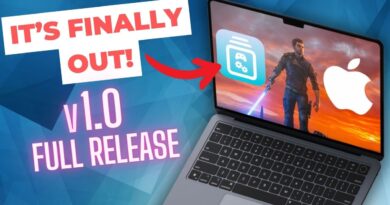Sideload WITHOUT disabling SIP permanently – NEW PlayCover & Genshin Impact Update Tutorial M1 Mac
The big new development is that we can now sideload with PlayCover WITHOUT disabling System Integrity Protection – this was definitely the biggest issue that most people had with PlayCover and it’s now possible to sideload games like Genshin Impact without having to disable this crucial piece of security on your Mac on permanent basis. Video is recorded on my MacBook Pro 16″ 2021 M1 Max 32GB.
I haven’t updated lately due to being very ill, I hope you can’t tell too much from my voice! I am now at day 13 of being infected with Covid, and despite being double vaccinated it has really kicked my arse! I hope to go back to a more consistent publication schedule soon with a Minecraft performance video and Parallels core count comparison video.
Previous video with keyboard, mouse rebinding instructions: https://youtu.be/mh70tXwPkY4
PlayCover FAQ + keyboard, mouse rebinding command list: https://www.playcover.me/faq
PlayCover website: https://www.playcover.me
PlayCover Discord: https://discord.gg/PlayCover
PlayCover Patreon: https://www.patreon.com/playcoverapp
Disable SIP command: csrutil disable
Enable SIP command: csrutil enable
Full gameplay video: https://youtu.be/-FNEoOheVLY
Sideloading is the ability to open iPhone or iPad apps on the M1 Mac, even if the developer has not officially allowed it through the App Store. Using software like PlayCover we can not only force apps like Genshin Impact to run on the M1 Mac, but we can also rebind keyboard and mouse support as well even though those apps were never designed to use those control methods.
► Resources:
AppleGamingWiki article: https://www.applegamingwiki.com/wiki/PlayCover
Master M1 game compatibility list: https://www.applegamingwiki.com/wiki/M1_compatible_games_master_list
► Talk to me!
M1 game benchmark requests – please leave a comment below.
Please join me on Discord here: https://discord.gg/28CAAr6SpB
Check out AppleGamingWiki: https://applegamingwiki.com
► Get the NEW M1 Macs here (Amazon links):
https://geni.us/mbp-m1pro-14
https://geni.us/mbp-m1pro-16
https://geni.us/mbp-m1max-16
https://geni.us/applem1macbookair
https://geni.us/applem1macbookpro
https://geni.us/applem1macmini
https://geni.us/applem1imac
► Timestamps:
00:00 What is sideloading?
00:54 SIP (System Integrity Protection) works!
01:34 PlayCover Discord
02:06 Instructions references (Method 1, 2 and 3)
02:38 Download IPA games (Genshin Impact)
03:10 Disable SIP
03:58 Install PlayCover 0.9.5
04:26 Install Genshin Impact
04:54 Enable SIP
05:18 Start Genshin Impact
05:46 Keybinding/controllers
Amazon Affiliates Disclosure: Andrew Tsai is a participant in the Amazon Services LLC Associates Program, an affiliate advertising program designed to provide a means for us to earn fees by linking to Amazon.com and affiliated sites as well as other affiliates.d to provide a means for us to earn fees by linking to Amazon.com and affiliated sites.