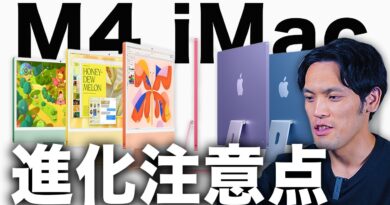Using M1 Apple Silicon to Recover Data From T2 Intel Macs 2018-2020 Target Disk Mode DFU Restore
This is a tutorial on how to recover data from a T2 Mac – specifically the Intel Macbook Pro 15″ Mid-2018 (Touch Bar) A1990.
The MacBook Pro 2018 would crash on login and would crash when booting into recovery options. The only way to recover the data is using another T2 Mac like my MacBook Air M1 2020 which is another T2 chip Mac.
► Parts required:
UGREEN Thunderbolt USB-C cable for data transfer: https://geni.us/thunderbolt
WD 1TB Hard Drive: https://geni.us/1tbharddrive
QGeeM USB-C Hub: https://geni.us/usbchubqgeem
UGREEN USB-C cable (for DFU mode): https://geni.us/ugreenusbc
► Get the NEW M1 Macs here (Amazon links):
https://geni.us/applem1macbookair
https://geni.us/applem1macbookpro
https://geni.us/applem1macmini
► Timestamps:
00:00 Introduction
00:17 MacBook Pro 2018 not loading
01:38 Thunderbolt USB-C cable
02:17 Target Disk Mode (Power + T key)
02:42 User password
02:59 Mount drive
03:50 Attach external hard drive (WD 1TB) to QGeeM hub
04:05 Carbon Copy Cloner trial
04:28 Select Source and Destination
05:22 Prepare to restore MacBook Pro 2018
06:01 Download Apple Configurator 2
06:29 DFU mode (attach USB-C to closest left port)
08:37 DFU Restore
09:18 Conclusion
► Fix applies to these models:
iMac (Retina 5K, 27-inch, 2020)
iMac Pro
Mac Pro (2019)
Mac Pro (Rack, 2019)
Mac mini (2018)
MacBook Air (Retina, 13-inch, 2020)
MacBook Air (Retina, 13-inch, 2019)
MacBook Air (Retina, 13-inch, 2018)
MacBook Pro (13-inch, 2020, Two Thunderbolt 3 ports)
MacBook Pro (13-inch, 2020, Four Thunderbolt 3 ports)
MacBook Pro (16-inch, 2019)
MacBook Pro (13-inch, 2019, Two Thunderbolt 3 ports)
MacBook Pro (15-inch, 2019)
MacBook Pro (13-inch, 2019, Four Thunderbolt 3 ports)
MacBook Pro (15-inch, 2018)
MacBook Pro (13-inch, 2018, Four Thunderbolt 3 ports)
Amazon Affiliates Disclosure: Andrew Tsai is a participant in the Amazon Services LLC Associates Program, an affiliate advertising program designed to provide a means for us to earn fees by linking to Amazon.com and affiliated sites.