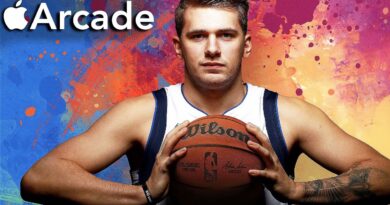Divinity: Original Sin 2 Mac Review – Can your Mac run it?
Divinity: Original Sin 2 is finally available for Mac! Can your Mac run it?
Watch more Mac Gaming Reviews: https://www.youtube.com/playlist?list=PL9H5Z-IdZ8M2lvy1MzdstMx1rI7STeI9c
Join the Mac Gaming Community on Discord: https://discord.gg/y3Z4GDa
BUY DIVINITY: ORIGINAL SIN 2:
Steam: https://store.steampowered.com/app/435150/Divinity_Original_Sin_2__Definitive_Edition/
Mac App Store: https://geo.itunes.apple.com/us/app/divinity-original-sin-2/id1441532941?mt=12&app=apps
DIVINITY: ORIGINAL SIN 2 MAC REQUIREMENTS:
The game has the following technical requirements and recommendations. To check your Mac model, select “About this Mac” from the Apple menu in your menu bar.
OS:
– macOS 10.14.2 Mojave (or higher) recommended
– macOS 10.13.6 High Sierra supported
– macOS 10.12.6 Sierra can launch the game but does not meet quality standards and is not officially supported.
Supported hardware:
– MacBook Pro: all since late 2016
– MacBook Air: all since mid 2017
– iMac: iMacs with AMD GPUs since late 2013
– Mac Pro: all since late 2013 (not available in initial launch, will be added later)
– Mac mini: all since 2018
– eGPU: all official eGPU modules based on AMD GPUs
HDR requirements:
– macOS 10.14.2 or higher
– Any iMac capable of 500Nits display that supports Automatic Brightness Adjustment.
Not officially supported hardware:
– MacBook Pro: the game works on 15″ MacBook Pros since Mid 2015 with AMD Radeon R9 chipsets, but requires at least MacOS 10.13.6. Your gaming experience may vary due to thermal conditions.
– iMac: iMacs since late 2013 with NVIDIA GPUs can run the game but are not officially supported.
– MacBook: MacBooks since early 2015 can run the game but are not officially supported.
– Haswell-based Intel Iris graphics chips currently exhibit artefacts on screen.