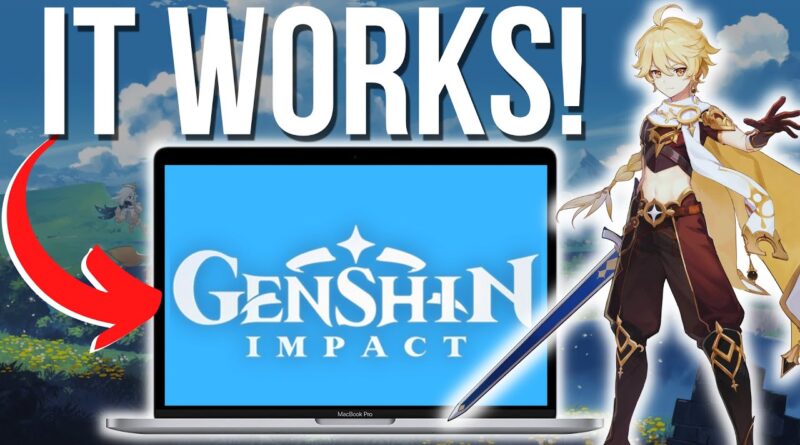NEW SIDELOAD METHOD IS AMAZING! M1 Mac Widescreen + KB/Mouse – Genshin Impact PlayCover macOS 11.5.1
EDIT: New tutorial with SIP ENABLED for Genshin Impact 2.3.0 using PlayCover 0.9.5 on a M1 Max chip is here: https://youtu.be/TMjCMKJXe6E
This is a brand new revolutionary sideloading method utilising the software PlayCover, developed by user iVoider. This allows full widescreen, mouse and keyboard support for games like Genshin Impact, which do not have a native macOS version. The most successful previous method to play this game on the M1 Mac was to downgrade to macOS 11.2.3, however PlayCover allows us to play the game on macOS 11.5.1 as well as on Monterey.
Full written instructions on how to install PlayCover is on AppleGamingWiki and will be kept up to date for future releases: https://www.applegamingwiki.com/wiki/PlayCover
Future versions will incorporate decryption of apps as well as Intel app support, I will be keeping my eye on when those features are fully developed!
PlayCover Github: https://github.com/Letscoder/PlayCover
PlayCover Discord: https://discord.gg/4XuBEUnjeE
Full gameplay of Genshin Impact 2.0 on an M1 Mac in widescreen with keyboard and mouse support: https://www.youtube.com/watch?v=grY63FBJ6N4
► Talk to me!
M1 game benchmark requests – please leave a comment below.
Please join me on Discord here: https://discord.gg/28CAAr6SpB
Check out AppleGamingWiki: https://applegamingwiki.com
► Master M1 game compatibility list: https://www.applegamingwiki.com/wiki/M1_compatible_games_master_list
► Get the NEW M1 Macs here (Amazon links):
https://geni.us/applem1macbookair
https://geni.us/applem1macbookpro
https://geni.us/applem1macmini
https://geni.us/applem1imac
► Timestamps:
00:00 Intro
00:31 PlayCover introduction
01:31 PlayCover install tutorial
02:19 Donate
02:47 Download supporter build v0.3.0
03:08 Bypass Gatekeeper
03:31 Open PlayCover
03:38 Install Genshin Impact 2.0
04:09 Disable SIP
05:07 Terminal commands
05:35 Open Genshin Impact
06:03 Keymapping
07:08 Conclusion
Affiliates Disclosure: Andrew Tsai is a participant in the Amazon Services LLC Associates Program, an affiliate advertising program designed to provide a means for us to earn fees by linking to Amazon.com and affiliated sites. Andrew also places links for other affiliate links which may earn commissions when viewers follow those links.