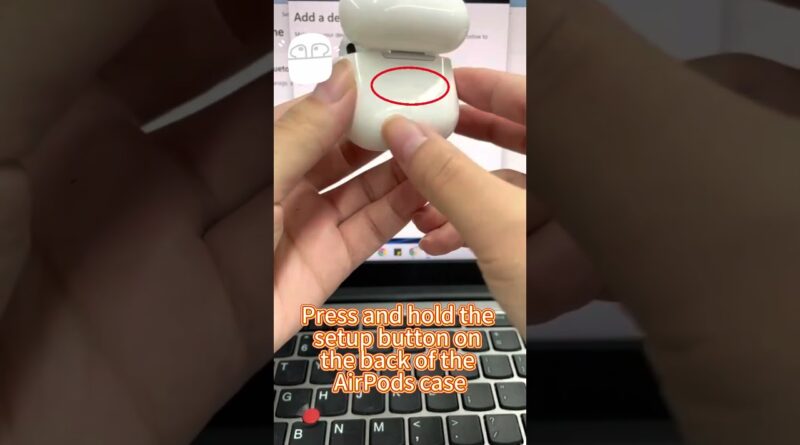How to Connect AirPods to PC🎧#airpods #pc #connectairpods
Learn how to connect your AirPods to PC or laptop. It is very easy to do this.
First, on your computer, open the settings app. Find the Bluetooth option and turn it on. Then, click “Add device” and Choose “Bluetooth.” Then, put your AirPods in pairing mode. Open the lid of the AirPods case. Press and hold the setup button on the back of the AirPods case. Release the button when the LED light blinks white. Now, the AirPods are in pairing mode. Your AirPods should appear in the list of available devices. Click on its name to connect. Now, you can see your device is connecting.
#airpods #pc #connectairpods
★★★ FIND US AT ★★★
Website – https://www.easeus.com/
Channel – https://www.youtube.com/user/EASEUSsoftware
Facebook – https://www.facebook.com/easeussoftware
X – https://twitter.com/easeus_software
Support Team – support@easeus.com