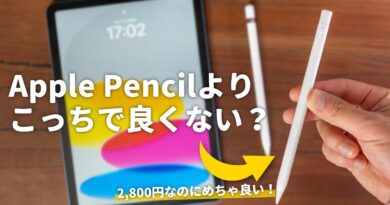My process explained for painting landscapes quickly. IPad – Procreate
Simple techniques used to create an abstract landscape painting on Ipad using procreate.
Chapters:
00:00 Intro
00:06 Main painting
11:45 Tools and settings
Hope you like it and leave some comments!
I may earn commissions for purchases made through the links below.
Drawing equipment:
PC tablet – Wacom 22″ pro https://amzn.to/3XVIbVH
IPAD tablet – IPad Pro 13 M4 Nano screen https://amzn.to/3NgT0Na
Tablet pen – Wacom Pro Pen 3 https://amzn.to/3zNHjKP
Controls – Xencelabs Quick keys https://amzn.to/4etGrub
Mini controller for ipad – https://amzn.to/3NYlI65 (little green controller you see me holding sometimes)
Camera equipment:
Main Camera – Sony FX30 https://amzn.to/4f8VBEN
B Camera – Sony A7 IV https://amzn.to/47SPQZJ
Phone – IPhone 15 pro https://amzn.to/48ch6CJ
ASP-C Lens – Tamron 17-70 https://amzn.to/3C6WeR0
FF lens – Sonnar T* FE 35mm F2.8 ZA https://amzn.to/4dwd6xD
Lights – NEEWER LED Video Lighting Kit https://amzn.to/3BAfXbO
Mounting – Manfrotto 396B- 3 https://amzn.to/3TYGzJQ
Audio
Mic – Shure SM7B https://amzn.to/4eQZBKu
Interface – Wave XLR https://amzn.to/4eUBWZP
PC equipment:
Monitor – LG-34GN850 https://amzn.to/3Bz34i3
Sound – Sound blaster katana v2 https://amzn.to/4eysgDX
Headphones – Sony WH-1000XM5 https://amzn.to/3Ybzg3O
As an Amazon Associate I earn from qualifying purchases.
Drawing Apps:
Procreate – IPad
Art station pro – IPad
Affinity designer 2 – Ipad/Windows
Clip studio – Windows
#digitalart #landscapepainting #paintingtutorial #landscapedigitalpainting #timelapse #timelapseart #timelapsedrawing #fantasylandscape #rebelle #wacomart #digitalartist #digitaldrawing #cottage #art #arttimelapse #arttutorial #artwork #arts #colorfulart #colorfulcreativity