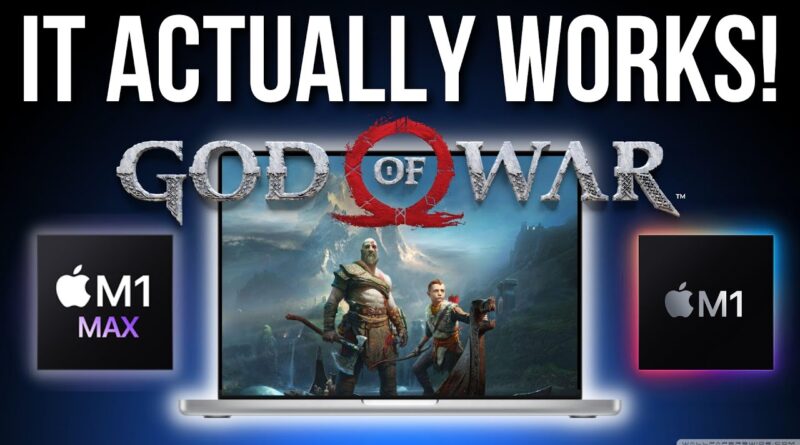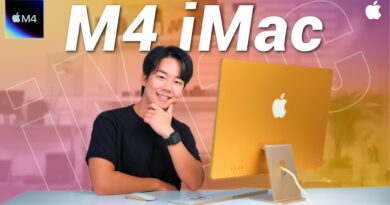God of War runs on the M1 Mac? Tutorial for Windows game version to play on CrossOver macOS!
► CrossOver FREE 14 DAY TRIAL – use coupon APPLEGAMINGWIKI for 25% DISCOUNT: https://www.codeweavers.com/?ad=835
► Windows on M1 Mac Tutorial: https://www.youtube.com/watch?v=nVxzCteaWnc
► Buy God of War (2018) cheap Steam key from Gamesplanet: https://gamesplanet.com/game/5377-1?ref=pcgwiki
UPDATE: download the exe here: https://community.pcgamingwiki.com/files/file/2458-god-of-war-101-with-windows-10-and-d3d_feature_level_11_1-patched-out/
This is a video about how to get God of War (2018) Windows version running on the M1 Mac using CrossOver. In this video we use IDA Free to patch the GoW exe file so that it skips the ‘You need at least Windows 10’ error message and also the D3D_FEATURE_LEVEL_11_1 check. Once minor assembly code is patched in then the game can be launched directly from Steam, and the game runs great!
Download IDA Free: https://hex-rays.com/ida-free/
Full God of War on M1 Max gameplay video: https://youtu.be/QMQ0KSJaMaA
AppleGamingWiki M1 Mac game playlist: https://www.youtube.com/playlist?list=PLFbqxkNlqrHNK0i4WN99Jc8g-qSbKoZEy
Big thanks to @nas for getting this game running on the M1 Mac, please check out their YouTube channel: https://www.youtube.com/channel/UCHIc_bFypnCNEHi_1Czjy9w
► Resources:
Master M1 game compatibility list: https://www.applegamingwiki.com/wiki/M1_compatible_games_master_list
► Talk to me!
M1 game benchmark requests – please leave a comment below.
Please join me on Discord here: https://discord.gg/28CAAr6SpB
Check out AppleGamingWiki: https://applegamingwiki.com
► Timestamps:
00:00 Install CrossOver and Steam
00:33 The Windows 10 and D3D11_1 error messages
00:58 Big thanks to nas
01:36 Install IDA Free
02:43 Locate GodofWar folder
03:24 Open GoW exe
03:39 Windows 10 part 1
05:03 Windows 10 part 2
05:29 D3D_FEATURE_LEVEL_11_1 part 1
06:34 D3D_FEATURE_LEVEL_11_1 part 2
07:12 Apply patches
07:49 Enable DXVK and launch God of War
08:08 Performance on M1 Max
► Get the NEW M1 Macs here (Amazon links):
https://geni.us/mbp-m1pro-14
https://geni.us/mbp-m1pro-16
https://geni.us/mbp-m1max-16
https://geni.us/applem1macbookair
https://geni.us/applem1macbookpro
https://geni.us/applem1macmini
https://geni.us/applem1imac
Amazon Affiliates Disclosure: Andrew Tsai is a participant in the Amazon Services LLC Associates Program, an affiliate advertising program designed to provide a means for us to earn fees by linking to Amazon.com and affiliated sites as well as other affiliates.