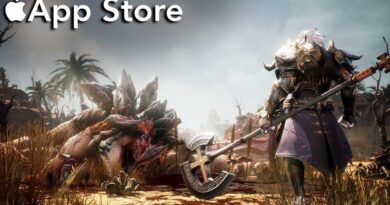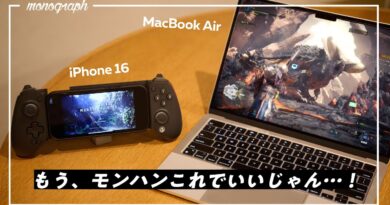Mass Effect 2 (Mass Effect Legendary Edition) – M1 Apple Silicon Parallels 16.5 – MacBook Air 2020
APPLEWIKI10 for 10% DISCOUNT – Download Parallels and play this game: https://prf.hn/click/camref:1101lfR6V
Tutorial Part 1: Install Windows Parallels on M1 Mac: https://youtu.be/DCwIN4Zqduc
Tutorial Part 2: Parallels Advanced Gaming Setup: https://youtu.be/1X-3p34Hb7o
This game’s most recent patch of June 7th 2021 removed Denuvo and the AVX CPU requirement, making this game now playable in a virtual machine on the M1 Mac.
Mass Effect Legendary Edition on Parallels 16.5 using 4 CPU cores and 4 GB RAM on a MacBook Air 2020 512GB with 8 GB RAM and 8 GPU cores.
00:00 1920×1080 All settings on
07:40 1280×720 All settings on
08:38 1280×720 All settings off
► Talk to me!
M1 game benchmark requests – please leave a comment below.
Please join me on Discord here: https://discord.gg/28CAAr6SpB
Check out AppleGamingWiki: https://applegamingwiki.com
► Resources:
AppleGamingWiki: https://www.applegamingwiki.com/wiki/Mass_Effect_Legendary_Edition
Master M1 game compatibility list: https://www.applegamingwiki.com/wiki/M1_compatible_games_master_list
► Get the NEW M1 Macs here (Amazon links):
https://geni.us/applem1macbookair
https://geni.us/applem1macbookpro
https://geni.us/applem1macmini
Affiliates Disclosure: Andrew Tsai is a participant in the Amazon Services LLC Associates Program, an affiliate advertising program designed to provide a means for us to earn fees by linking to Amazon.com and affiliated sites. Andrew also places links for other affiliate links which may earn commissions when viewers follow those links.