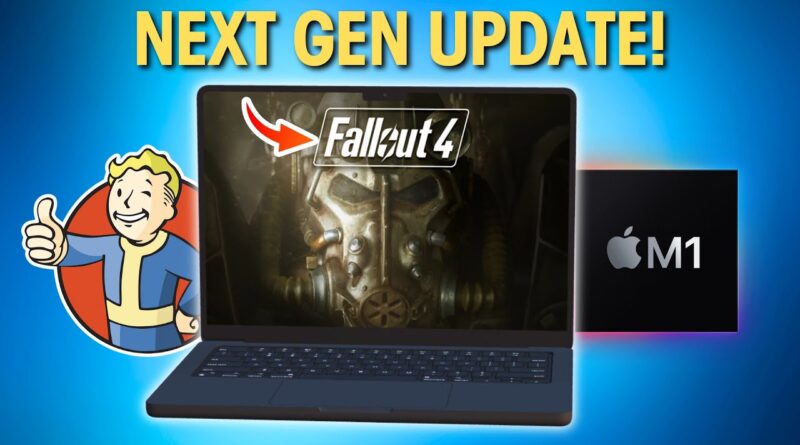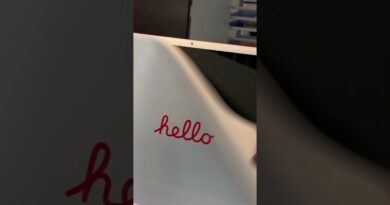Fallout 4 Next-Gen on Mac Tutorial
Download CrossOver ►► https://www.codeweavers.com/store?ad=835;deal=applegamingwikinew – APPLEGAMINGWIKINEW for 20% OFF!
Fallout 4 Steam key sale: https://gamesplanet.com/game/2838-1?ref=pcgwiki
Fallout 4 GOG DRM-free key: https://af.gog.com/game/fallout_4_game_of_the_year_edition?as=1649876489
Quick video about Fallout 4’s next-gen patch working on Apple Silicon Macs using CrossOver.
Timestamps:
00:00 Fallout 4 next-gen runs great on Apple Silicon M-series Macs!
01:08 CrossOver download
01:54 CrossOver setup
02:13 Steam (Windows)
03:14 CrossTie
03:53 Steam bottle config
04:44 Wine override audio fixes
05:29 Audio Hz fix
05:51 Steam login
06:24 Fallout 4 launch
07:29 INI file open
08:37 bDisableAllGore=1 (crash fix)
09:04 bBackgroundMouse=1 (mouse fix)
09:43 Launch Fallout 4
10:26 M3 Max performance
11:47 M1 8GB performance
► Links:
Master M1 game compatibility list: https://www.applegamingwiki.com/wiki/M1_compatible_games_master_list
Please join me on Discord here: https://discord.gg/28CAAr6SpB
Check out AppleGamingWiki: https://applegamingwiki.com
►► Mac:
Record screen audio and gameplay (Mac): https://youtu.be/i6UewWGWfe0
Set 16:9 aspect ratio (Mac): https://youtu.be/TtKNqoCbOaI
Highlight mouse cursor (Mac): https://youtu.be/jDJECtQO97Y
Display keystrokes (Mac): https://youtu.be/1MRQ9DmxmU0
Snap windows (Rectangle, Mac): https://youtu.be/qUPSnDYJU6A
OBS setup (Mac): https://youtu.be/rpYxhzlaDj8
Temperature/fan monitor (Mac): https://youtu.be/ovnDeHiXnKU
►► General:
Microphone setup (Blue Yeti): https://youtu.be/81DsMgR2Qd4
Greenscreen setup (OBS): https://youtu.be/mO4QhV-1rKo
Note-taking (Notion, Mac): https://youtu.be/DaMPeS8Bet8
Highlight mouse cursor (Windows): https://youtu.be/kM0RgM7TDFc
DIY 2TB SSD USB-C (Mac and Windows): https://youtu.be/43X3Mk5vQK4
► Windows gaming on Mac:
►► Windows on M1 Mac Tutorial: https://www.youtube.com/watch?v=nVxzCteaWnc
►► CrossOver FREE 14 DAY TRIAL – use coupon APPLEGAMINGWIKINEW for 20% DISCOUNT: https://www.codeweavers.com/store?ad=835;deal=applegamingwikinew
►► Parallels 19 use code APPLEWIKI10 for 10% DISCOUNT: https://prf.hn/click/camref:1101lfR6V
Amazon Affiliates Disclosure: Andrew Tsai is a participant in the Amazon Services LLC Associates Program, an affiliate advertising program designed to provide a means for us to earn fees by linking to Amazon.com and affiliated sites as well as other affiliate programs.