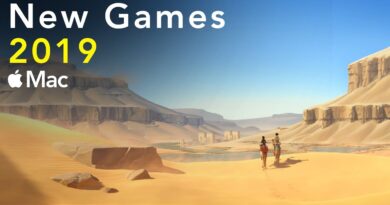Grand Theft Auto V – M1 Apple Silicon Parallels 16 Windows 10 ARM – MacBook Air 2020
APPLEWIKI10 for 10% DISCOUNT – Download Parallels and play this game: https://prf.hn/click/camref:1101lfR6V
Tutorial Part 1: Install Windows Parallels on M1 Mac: https://youtu.be/DCwIN4Zqduc
Tutorial Part 2: Parallels Advanced Gaming Setup: https://youtu.be/1X-3p34Hb7o
Grand Theft Auto V (Steam) running on Parallels 16 and plays well on MacBook Air 2020 512GB with 8GB RAM and 8 GPU cores.
Settings used:
Parallels – 4 CPU cores and 4GB RAM. Resolution 1920×1080, turned everything to lowest, used 0.5 resolution scale, vsync turned on to ‘half’ for 30 FPS cap to help with driving sections, turned off shadows completely, resulting in a playable framerate.
Install:
Steam version of Grand Theft Auto V
Rockstar Social Club
DirectX web runtime
Visual C++ Redistributable x64
Update Windows ARM build to 21277 for x64 emulation
Any M1 game test requests please leave a comment.
Resources:
https://applesilicongames.com
https://www.pcgamingwiki.com/wiki/Grand_Theft_Auto_V