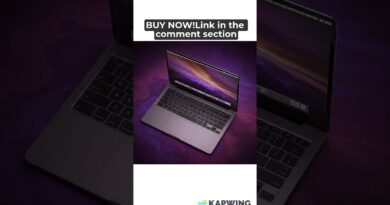Devil May Cry 5 – M1 Apple Silicon CrossOver/Wine MacBook Air 2020
Tutorial: Windows apps (CrossOver) on M1 Mac: https://youtu.be/HBnJmp58hn8
CrossOver FREE 14 DAY TRIAL – use coupon APPLEGAMINGWIKI for 25% DISCOUNT: https://www.codeweavers.com/?ad=835
Devil May Cry 5 (Steam) running on CrossOver 20 on a MacBook Air 2020 512GB with 8 GB RAM and 8 GPU cores. Couldn’t get Steam overlay or FPS counter to work. Works well with Xbox One Controller wirelessly.
Prologue level will crash on load. Therefore it is required for users to either play the game in Windows and skip the Prologue. Alternatively one can download this savegame which starts at Level 1:
https://community.pcgamingwiki.com/files/file/2192-devil-may-cry-5-save-game-level-1-prologue-skip-fix-for-crossoverwine-on-m1-macs/
Buy Devil May Cry 5 cheapest at Gamesplanet: https://gamesplanet.com/game/3823-1?ref=pcgwiki
Any M1 game test requests please leave a comment.
► Talk to me!
M1 game benchmark requests – please leave a comment below.
Please join me on Discord here: https://discord.gg/28CAAr6SpB
Check out AppleGamingWiki: https://applegamingwiki.com
► AppleGamingWiki details here: https://www.pcgamingwiki.com/wiki/Devil_May_Cry_5
Master M1 game compatibility list: https://www.applegamingwiki.com/wiki/M1_compatible_games_master_list
► Get the NEW M1 Macs here (Amazon links):
https://geni.us/applem1macbookair
https://geni.us/applem1macbookpro
https://geni.us/applem1macmini