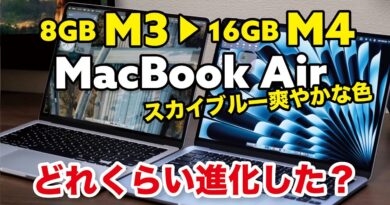Halo: CE Anniversary (MCC) – M1 Apple Silicon Parallels 16 Windows 10 ARM – MacBook Air 2020
APPLEWIKI10 for 10% DISCOUNT – Download Parallels and play this game: https://prf.hn/click/camref:1101lfR6V
Tutorial Part 1: Install Windows Parallels on M1 Mac: https://youtu.be/DCwIN4Zqduc
Tutorial Part 2: Parallels Advanced Gaming Setup: https://youtu.be/1X-3p34Hb7o
Halo: Combat Evolved Anniversary – The Master Chief Collection (Steam) running on Parallels 16 with 4 CPU cores and 4GB RAM, which plays well on MacBook Air 2020 512GB with 8GB RAM and 8 GPU cores.
In the beginning of the video I used ‘tab’ to switch between Original and Enhanced graphics settings. Original graphics felt like it gave a better framerate, but the M1 could handle Enhanced quite easily. The game felt like 30-40 FPS on Enhanced graphics.
The game much be launched with anticheat disabled.
Halo: Master Chief Collection on M1 Mac:
Halo CE – 8/10 good framerates in Original mode, no bugs encountered
Halo 2 – 1/10 too buggy
Halo 3 – 4/10 runs with speed bug
Halo ODST – 1/10 hard crash after beginning of level
Halo: Reach – 3/10 good framerates in Performance mode, graphical issues that affect gameplay
Halo 4 – 6/10 good framerates, minor graphical issues, prone to stutter
Any M1 game test requests please leave a comment.
Resources:
https://applesilicongames.com
https://www.pcgamingwiki.com/wiki/Halo:_Combat_Evolved_Anniversary
https://www.pcgamingwiki.com/wiki/Halo:_The_Master_Chief_Collection