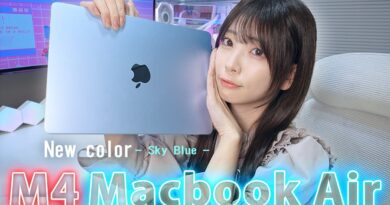Windows 11 ARM on Parallels 17 Full Install Tutorial – M1 Apple Silicon Mac
Parallels 17 FREE TRIAL (14 DAYS): https://prf.hn/click/camref:1101lfR6V use code APPLEWIKI10 for 10% DISCOUNT
This is a full tutorial of how to install Windows 11 ARM on the new version of Parallels 17. This is designed to replace the previous tutorials.
Written instructions here: https://www.applegamingwiki.com/wiki/Parallels
Controller Bluetooth pairing tutorial: https://www.youtube.com/watch?v=QK3GFX2XBXA
Have any requests for games for me to test on Parallels 17? Please leave a comment.
► Talk to me!
M1 game benchmark requests – please leave a comment below.
Please join me on Discord here: https://discord.gg/28CAAr6SpB
Check out AppleGamingWiki: https://applegamingwiki.com
► Resources:
AppleGamingWiki: https://www.applegamingwiki.com
Master M1 game compatibility list: https://www.applegamingwiki.com/wiki/M1_compatible_games_master_list
► Get the NEW M1 Macs here (Amazon links):
https://geni.us/applem1macbookair
https://geni.us/applem1macbookpro
https://geni.us/applem1macmini
https://geni.us/applem1imac
► Timestamps
00:00 Intro
00:36 Download Parallels 17
01:14 Download Windows 10 ARM
02:12 Install Windows 10 ARM into Parallels 17
02:44 Update to Windows 11
03:10 Insider Settings
04:20 Regedit
04:55 Windows Update to Windows 11
05:30 Windows 11 desktop
05:49 TPM 2.0 and Virtual TPM
07:35 Conclusion (Street Fighter V)
Affiliates Disclosure: Andrew Tsai is a participant in the Amazon Services LLC Associates Program, an affiliate advertising program designed to provide a means for us to earn fees by linking to Amazon.com and affiliated sites. Andrew also places links for other affiliate links which may earn commissions when viewers follow those links.