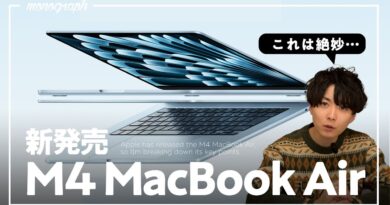The Witcher 3 on M1 Runs Well! Apple Silicon CrossOver/WINE – MacBook Air 2020 – Gameplay
Tutorial: Windows apps (CrossOver) on M1 Mac: https://youtu.be/HBnJmp58hn8
CrossOver FREE 14 DAY TRIAL – use coupon APPLEGAMINGWIKI for 25% OFF: https://www.codeweavers.com/?ad=835
► Get the NEW M1 Macs here (Amazon links):
https://geni.us/applem1macbookair
https://geni.us/applem1macbookpro
https://geni.us/applem1macmini
Witcher 3 is one of the few CrossOver/WINE games that runs pretty much perfectly, which is very impressive considering it is using Rosetta 2. I ran the game on Medium at 1920×1080 resolution on on this MacBook Air 2020 512GB with 8GB RAM and 8 GPU cores. If I was playing longer I would prioritise framerate and turn all the graphics settings to Low and reduce the resolution. Otherwise it runs very nicely and I’d recommend playing it on any M1 Apple Silicon machine.
Apologies for lack of framerate tracking – I am using the GOG version of the game (https://www.gog.com/game/the_witcher_3_wild_hunt?pp=708a77db476d737e54b8bf4663fc79b346d696d2) and couldn’t use the Steam overlay.
Resources:
https://applesilicongames.com – list of Apple Silicon compatible games
PCGamingWiki: https://www.pcgamingwiki.com/wiki/The_Witcher_3:_Wild_Hunt