How to Connect AirPods to Android Phone📱#airpods #android
In this video, you’ll learn how to connect AirPods to an Android phone in just a few simple steps. Many users assume that AirPods only work with Apple products. However, Apple has made it quite easy to pair AirPods with Android devices.
First, you need to enable Bluetooth on your Android phone. Go to Settings. Find Bluetooth and toggle Bluetooth to “On" if it isn’t already activated.
Then, put your AirPods in pairing mode. Open the lid of the AirPods case. Press and hold the pairing button on the back of the AirPods case. When the light inside the case blinks white, the AirPods are in pairing mode.
Next, on your phone’s Bluetooth settings page, wait for it to scan for new devices and list them. Find your AirPods and tap on it. If prompted, confirm the pairing on your Android phone. The AirPods will then connect.
#airpods #android #connect
★★★ FIND US AT ★★★
Website – https://www.easeus.com/
Channel – https://www.youtube.com/user/EASEUSsoftware
Facebook – https://www.facebook.com/easeussoftware
X – https://twitter.com/easeus_software
Support Team – support@easeus.com


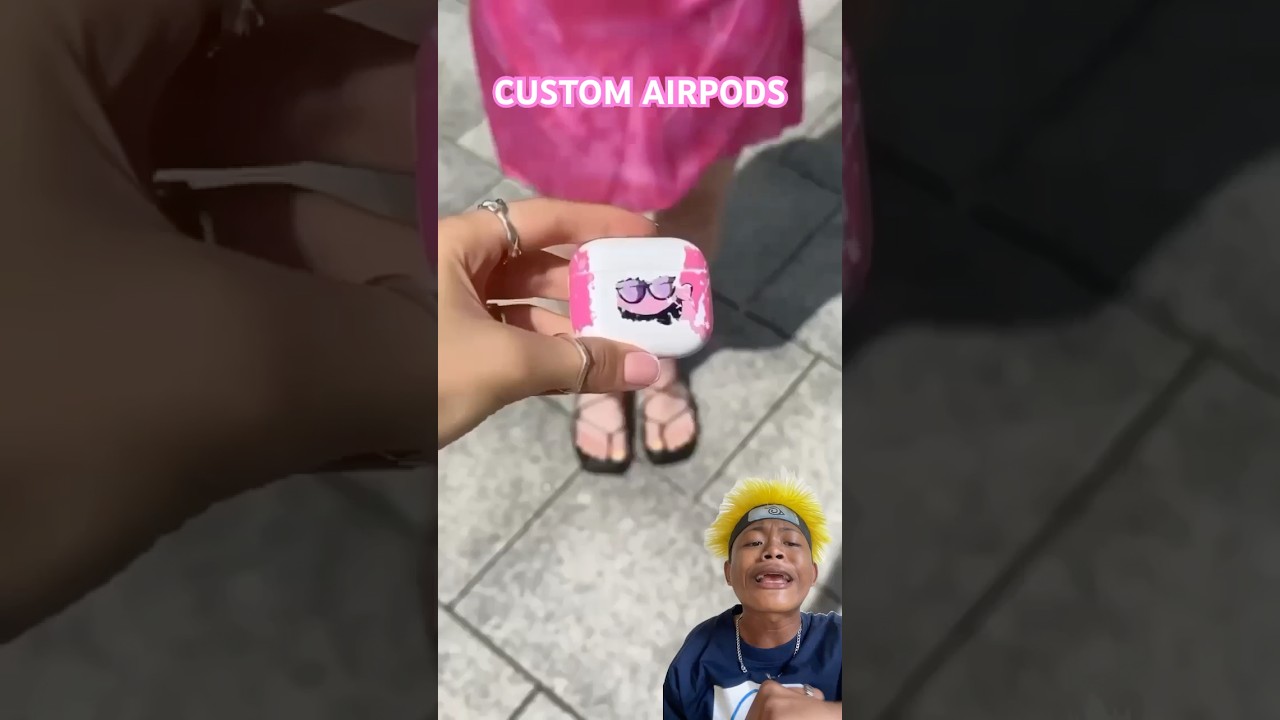





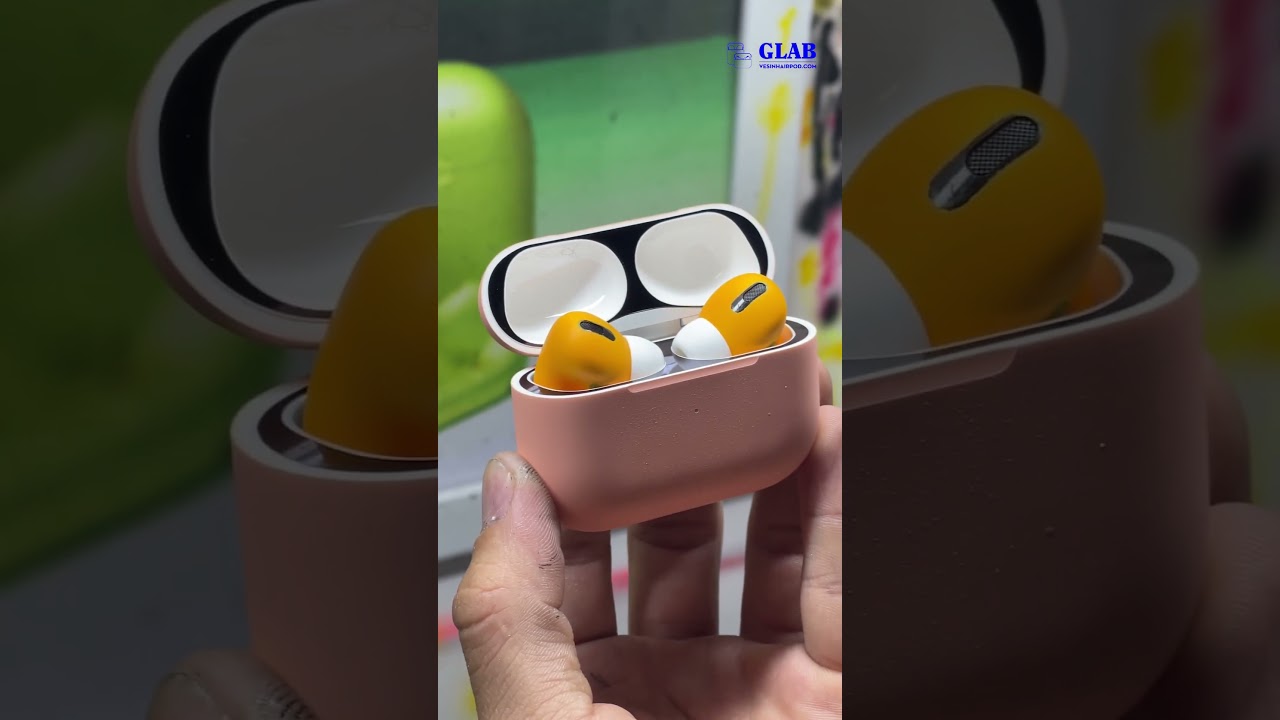



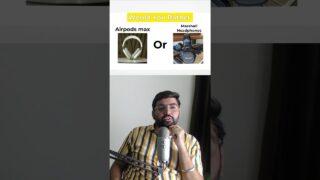





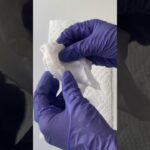











Discussion
New Comments
No comments yet. Be the first one!