how I write neatly on iPad + cheat 😎💕 digital note taking | iPad accessories | apple pencil tips
Write neatly on iPad + cheat method 😎💕
1. Use a paperlike screen protector. This is the one I use: https://shop.paperlike.com/happydownloads55j
2. Use an Apple Pencil grip or sleeve
3. Try different Apple Pencil tips
4. Use the zoom window if your note taking app has this feature and write slowly
5. Cheat: turn on scribble under Apple Pencil settings and use a handwriting font!
I’m using my digital notebook, digital planner & handwritten font in noteful app 💕
#PaperlikePartner #ipad #applepencil #ipadnotes #digitalnotes #digitalnotetaking #paperlike #studynotes #goodnotes #digitalplanner #digitalplanning #studygram #ipadaccessories #aestheticnotes #notetaking @Paperlike

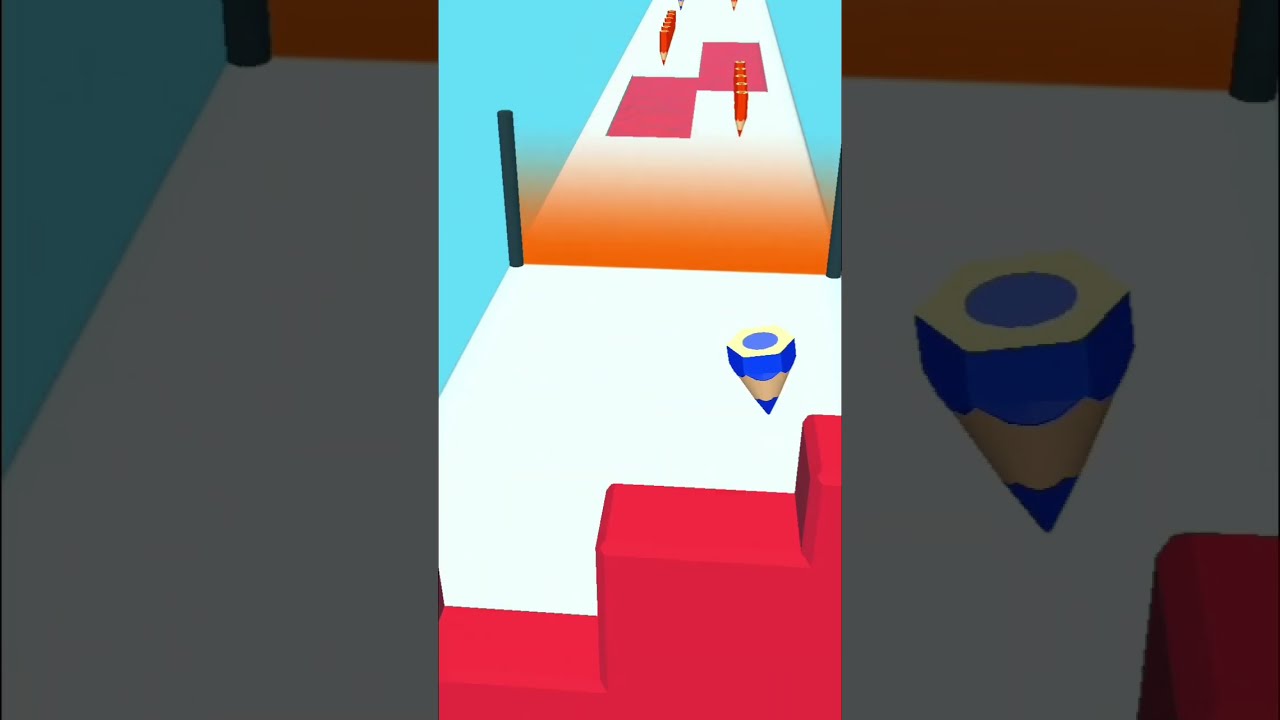
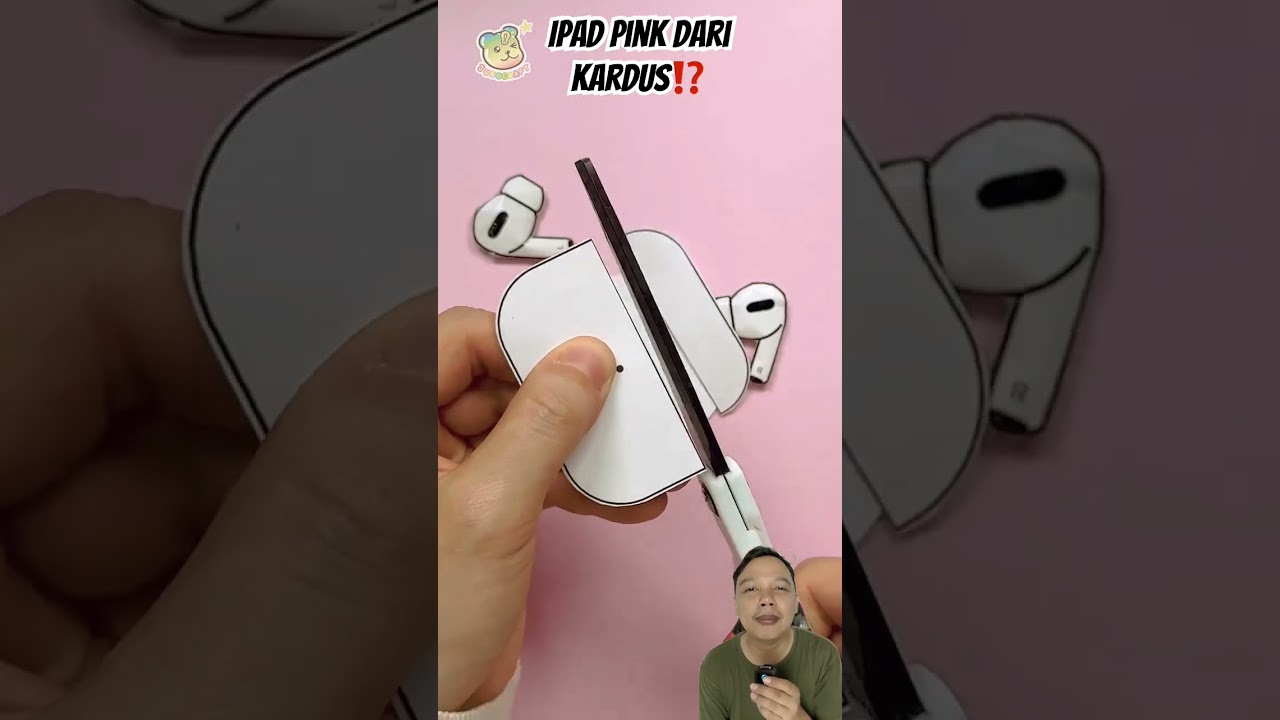
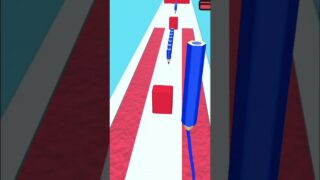

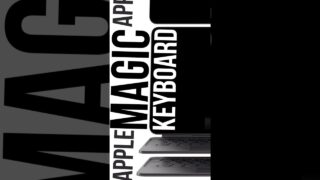

























Discussion
New Comments
No comments yet. Be the first one!