🔔 iPhone Notifications Simplified! Destroy the Distractions✨
🤬iPhone Storage Full? – Fix it! 👉https://youtu.be/5RVgfKQkGSo
Are notifications overwhelming you, constantly pinging with texts, emails, and alerts from apps you barely use? You’re not alone, and I’m here to help! I’m Dylan Stewart, The MacWhisperer, and today we’re diving into how to tame the notification chaos on your iPhone. From customizing notification styles to managing app alerts, I’ll guide you through the steps to create a more peaceful digital experience. And don’t miss my MacWhisperer Power Tip—it’s a game-changer for managing your notifications efficiently! Let’s get started and take back control of your phone. 🚀✨
In this video, we’ll explore everything from basic notification settings to advanced focus modes, ensuring you only get the alerts that truly matter. Whether you’re tired of constant interruptions or just want a more streamlined system, these tips will help you prioritize and manage notifications effectively. From setting up notification summaries to utilizing focus modes, you’ll learn how to keep your attention on what matters most. 🔧📲
❤️ Love the channel?
Join as a recurring member for tips 🎩, and exclusive content 🎬 !
👇 Click Here to Join 👇 https://www.youtube.com/channel/UCsoApqvjdsckFU5JgTM2_2A/join
Key Takeaways:
👉 🔔 Customizing Notification Styles: Learn how to adjust how notifications appear on your lock screen and notification center.
👉 📲 Managing App Notifications: Discover how to control which apps can send you alerts and how they appear.
👉 📥 The Notification Diet: Streamline notifications by turning off unnecessary alerts and focusing on what’s important.
👉 🧘 Focus Modes Explained: Use focus modes to minimize distractions and stay productive during work or personal time.
👉 🗓️ MacWhisperer Power Tip: Notification Summary: Schedule summaries to receive non-urgent notifications at set times.
—
🔗 Timestamps:
👉 [00:00] 📣 Introduction to Notifications
👉 [01:12] 🔔 Customizing Notification Styles
👉 [03:02] 📲 Managing App Notifications
👉 [04:06] 🔍 Managing Notifications from the Lock Screen
👉 [05:16] 🗂️ The Notification Center
👉 [06:57] 📢 Notifications Sounds, Badges, and Previews
👉 [09:08] 📉 The Notification Diet
👉 [10:21] 🧘 Focus Modes Explained
👉 [16:51] 💡 MacWhisperer Power Tip: Notification Summary
📣 Join the Conversation!
Did you learn something new today? Drop your comments and questions below! If you found this video helpful, give it a thumbs up and don’t forget to subscribe and hit the notification bell so you never miss out on new content!
—
I’m Dylan Stewart, The MacWhisperer, and it’s my passion and profession to help you get more done with your Apple products than you ever thought possible. See you next time!
Connect with the MacWhisperer:
Linked In: linkedin.com/in/macwhisperer
Instagram: instagram.com/the_macwhisperer/
Facebook: facebook.com/AmericasMacAuthority
How You Can Support the MacWhisperer:
♦️ Send a Super Thanks for any video you love.
♦️ Join the channel as a member with recurring monthly support.
👇Click here for more details👇 https://www.youtube.com/channel/UCsoApqvjdsckFU5JgTM2_2A/join
♦️ Sign up for a 30 Day Free Trial of the MacWhisperer’s monthly membership to learn how to use your Apple Devices better with a community of like-minded people, live classes twice a month, and monthly Q&A sessions to solve your most problematic technical issues: https://www.themacwhisperer.com/tmw-30daysfree

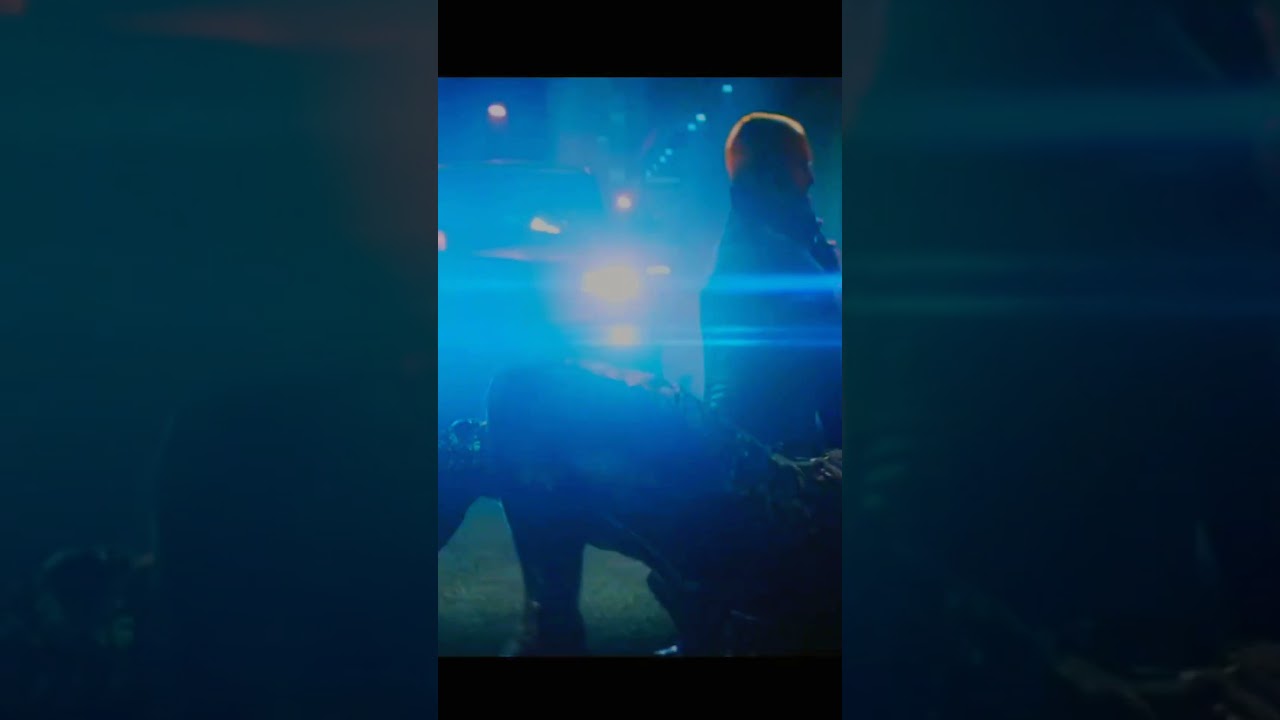






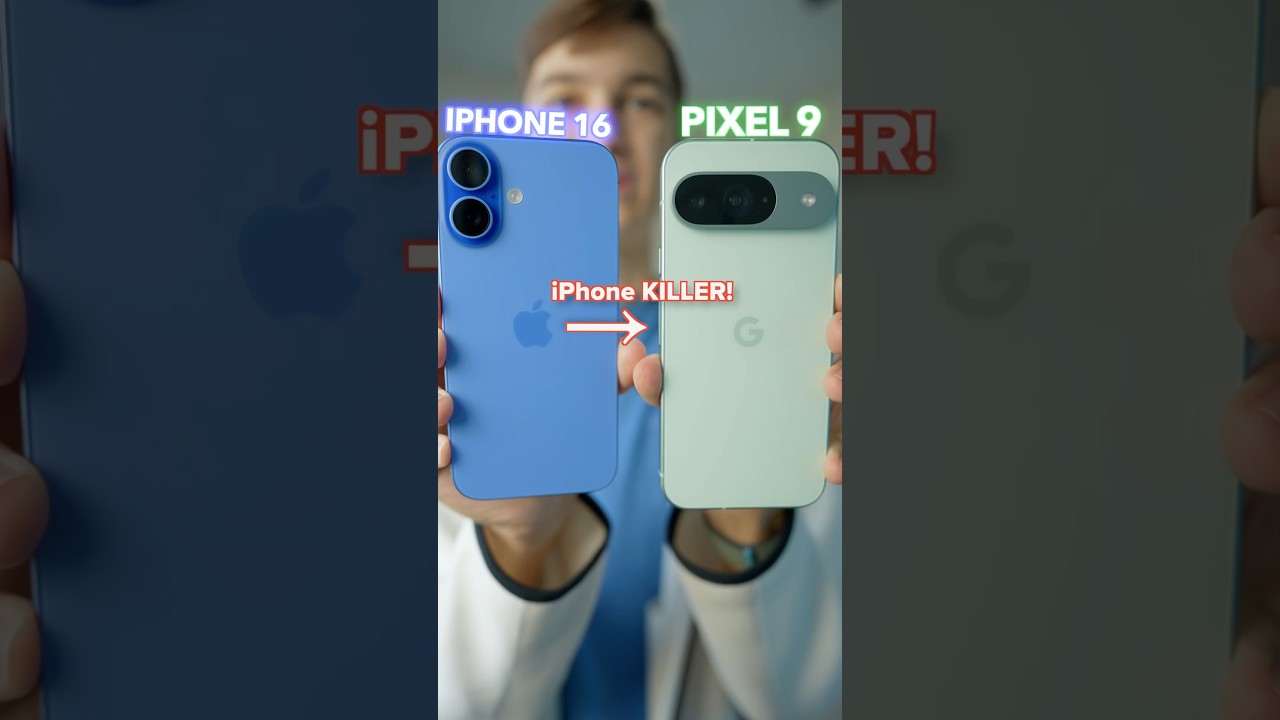

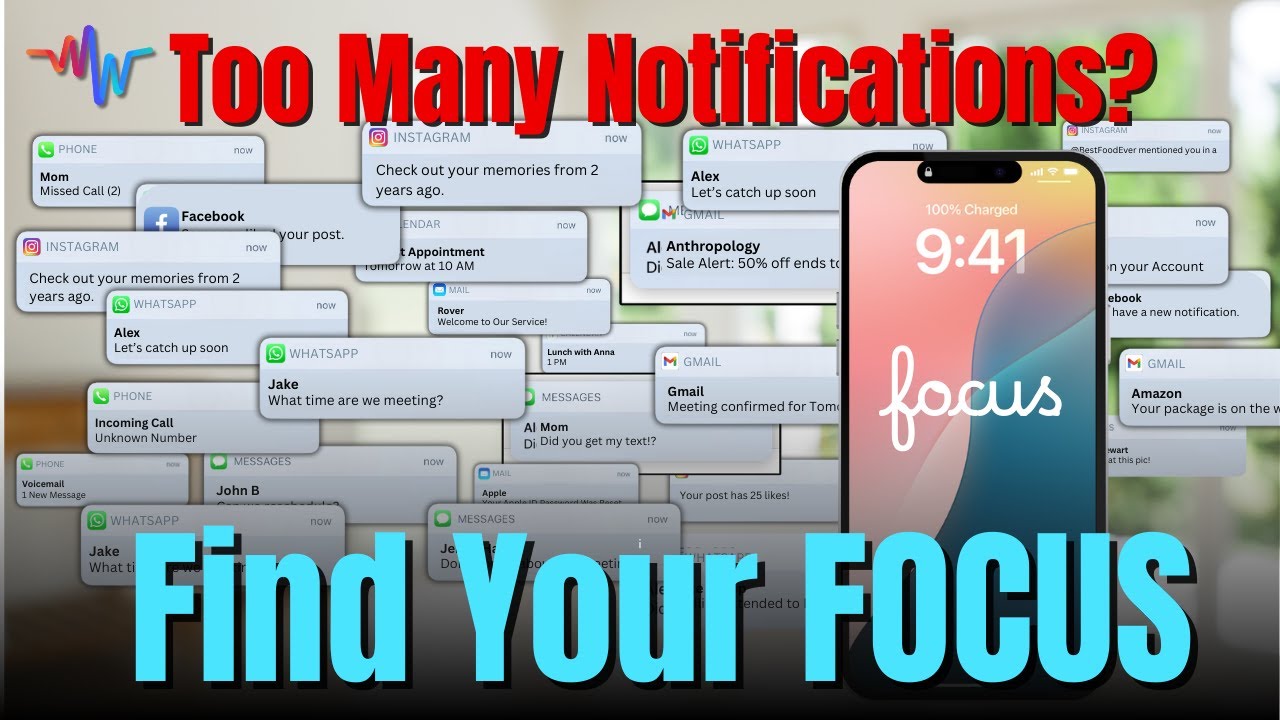


















Discussion
New Comments
No comments yet. Be the first one!