Setup Apple AirPods on iPhone Samsung & Pixel
In this video, we’ll show you how to connect your Apple AirPods on iPhone Samsung & Pixel quickly and easily. AirPods are so useful to have and there is many different settings you can set. In this video we will go through all the settings and show you where to find them afterwards.
Pickup some Apple AirPod for Christmas here https://amzn.to/4iqc7Tq
iPhone deal here https://amzn.to/4hdvr5W
In this video, you’ll learn:
1. Step-by-step instructions for pairing connect your Apple AirPods with iPhone, Samsung & Pixel.
2 .Tips for troubleshooting common connection issues.
1. Introduction [0:00]
2. Unbox your AirPods [0:15]
3. AirPods in pairing mode [0:28]
4. Setup Listening mode [0:48]
5. Personalized Volume [1:05]
6. Conversation Awareness [1:15]
7. Find my App [1:24]
8. Setup Siri [1:33]
9. Announce calls [2:14]
10. Control AirPods by moving your head [2:20]
11. AirPods not showing up on iPhone [2:35]
12. Protip tap and hold I [2:52]
13. Forget AirPods [3:20]
14. AirPods on Samsung [3:33]
15. Pair AirPods with Samsung [4:00]
16. Remove AirPods from Samsung [4:20]
17. Setup AirPods on Google Pixel [4:34]
18. Pairing AirPods With Google Pixel [4:45]
19. Wrap Up [5:19]
🔔 Subscribe for more helpful videos: https://www.youtube.com/123myit?sub_confirmation=1
🚀 123myIT Website https://123myit.com
📢 Do you want to see more iPhone videos? Check out my iPhone Playlist.
https://www.youtube.com/playlist?list=PLZ3Srxh7hA-InMIlkDk3qlepAiYSC4-KI
Facebook: http://www.facebook.com/123myit
Twitter: https://twitter.com/123myit
Instagram: http://instagram.com/123myit
#airpods #airpodspro #iphone #samsung #googlepixel #howto #123myit
This video is NOT sponsored. Some product links are affiliate links which means if you buy something we’ll receive a small commission.

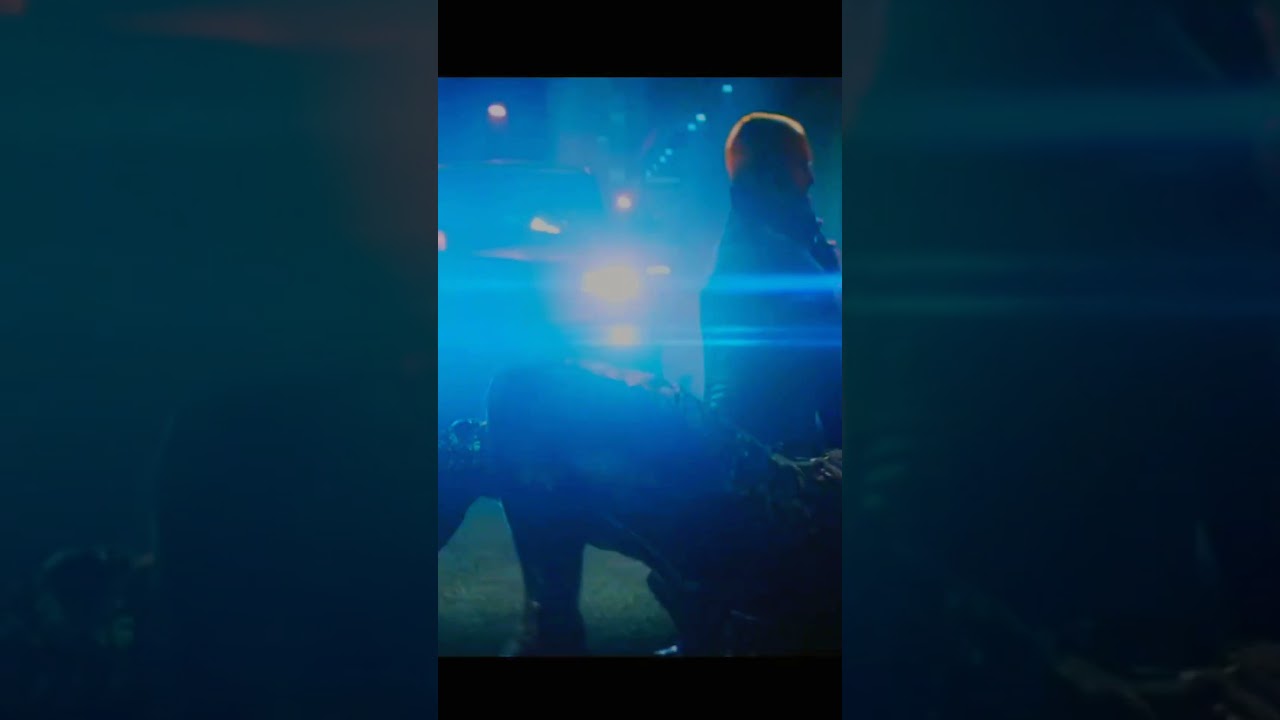






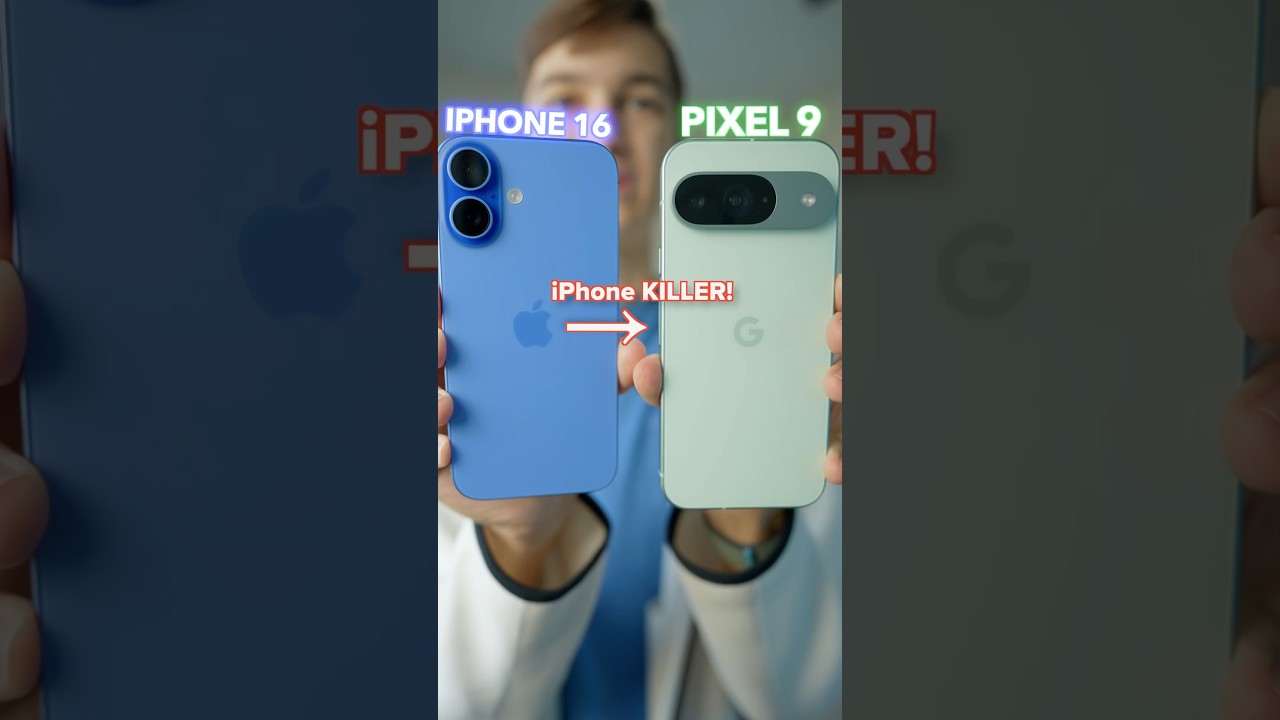

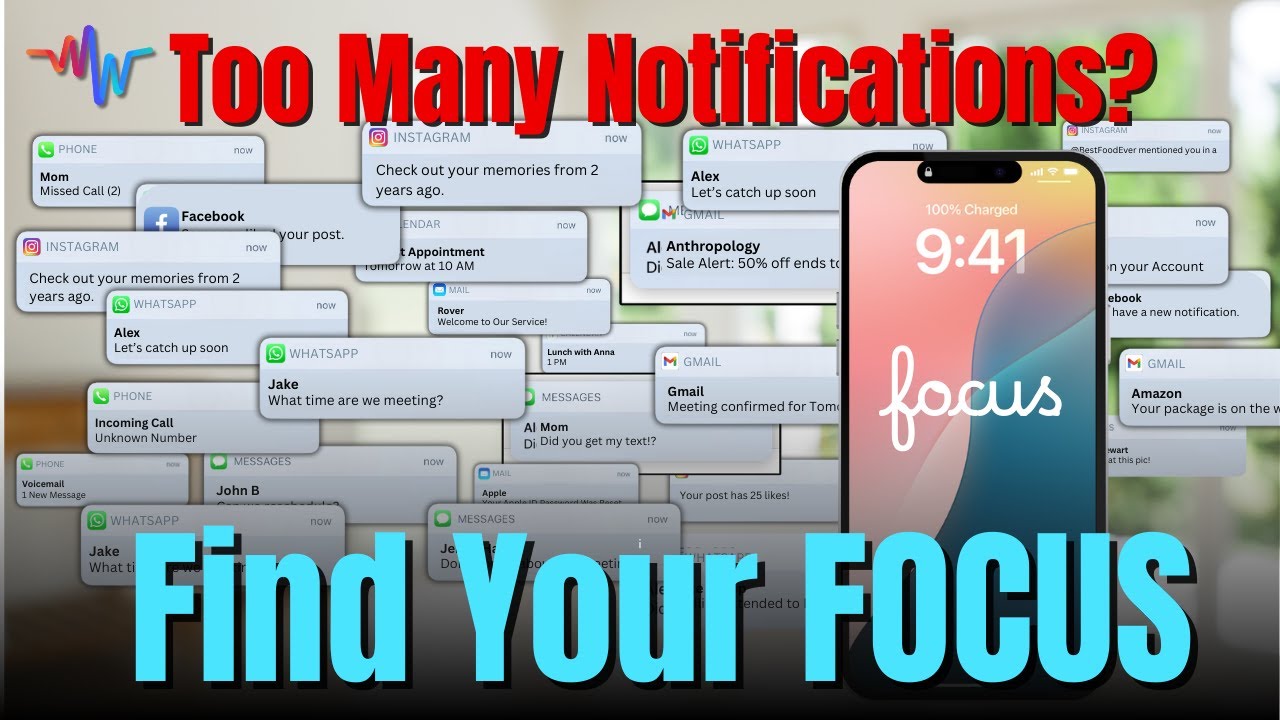



















Discussion
New Comments
No comments yet. Be the first one!