Steam VR WORKS, Diablo on Mac, Wired Controller, MBP M4 Leak, FPS Analytics and more Mac gaming news
Here’s the latest in Mac gaming news, if you like the new series, comment!
Download CrossOver ►► https://www.codeweavers.com/store?ad=835;deal=APPLEGAMINGWIKINEW – APPLEGAMINGWIKINEW for 20% OFF!
New Windows games on Mac:
Ghost of Tsushima updated face/physics F16C fix: https://community.pcgamingwiki.com/files/file/3122-ghost-of-tsushima-f16c-instructions-fix/
Resident Evil 2 App Store: https://apps.apple.com/us/app/resident-evil-2/id1640632432
https://apps.apple.com/us/app/dredge/id6526463862
Check out MysticalOS’ YouTube channel: @mysticalosho4526
M4 MacBook Pro leak original video: https://www.youtube.com/watch?v=V4E8716KFgw
Check out DXMT: https://github.com/3Shain/dxmt
Thanks to @macprotips for XIV on Mac footage: https://www.youtube.com/watch?v=Kp04ug04-4k
Get FPS Analyzer: https://apps.apple.com/us/app/fps-analyzer/id6499103246
MacGamesDB: https://macgamesdb.com/
NightSightProductions and SteamVR on Mac:
Timestamps:
00:00 New Mac ports Resident Evil 2 and Dredge App Store pages up
01:07 Diablo 3 Mac port clarified, D2 and D4 speculation
02:27 M4 MacBook Pro leak
03:02 Wired Controllers on macOS Sequoia
03:36 New translation layer DXMT
04:56 FPS Analyser and MacGamesDB
05:43 SteamVR on Mac: Half-Life Alyx
06:17 Silent Hill 2, Dragon Ball Sparking Zero, Until Dawn, Ghost of Tsushima fix
► Links:
Master M1 game compatibility list: https://www.applegamingwiki.com/wiki/M1_compatible_games_master_list
Please join me on Discord here: https://discord.gg/28CAAr6SpB
Check out AppleGamingWiki: https://applegamingwiki.com
►► Mac:
Record screen audio and gameplay (Mac): https://youtu.be/i6UewWGWfe0
Set 16:9 aspect ratio (Mac): https://youtu.be/TtKNqoCbOaI
Highlight mouse cursor (Mac): https://youtu.be/jDJECtQO97Y
Display keystrokes (Mac): https://youtu.be/1MRQ9DmxmU0
Snap windows (Rectangle, Mac): https://youtu.be/qUPSnDYJU6A
OBS setup (Mac): https://youtu.be/rpYxhzlaDj8
Temperature/fan monitor (Mac): https://youtu.be/ovnDeHiXnKU
►► General:
Microphone setup (Blue Yeti): https://youtu.be/81DsMgR2Qd4
Greenscreen setup (OBS): https://youtu.be/mO4QhV-1rKo
Note-taking (Notion, Mac): https://youtu.be/DaMPeS8Bet8
Highlight mouse cursor (Windows): https://youtu.be/kM0RgM7TDFc
DIY 2TB SSD USB-C (Mac and Windows): https://youtu.be/43X3Mk5vQK4
► Windows gaming on Mac:
►► Windows on M1 Mac Tutorial: https://www.youtube.com/watch?v=nVxzCteaWnc
►► CrossOver FREE 14 DAY TRIAL – use coupon APPLEGAMINGWIKINEW for 20% DISCOUNT: https://www.codeweavers.com/store?ad=835;deal=applegamingwikinew
►► Parallels 19 use code APPLEWIKI10 for 10% DISCOUNT: https://prf.hn/click/camref:1101lfR6V
Amazon Affiliates Disclosure: Andrew Tsai is a participant in the Amazon Services LLC Associates Program, an affiliate advertising program designed to provide a means for us to earn fees by linking to Amazon.com and affiliated sites as well as other affiliate programs.
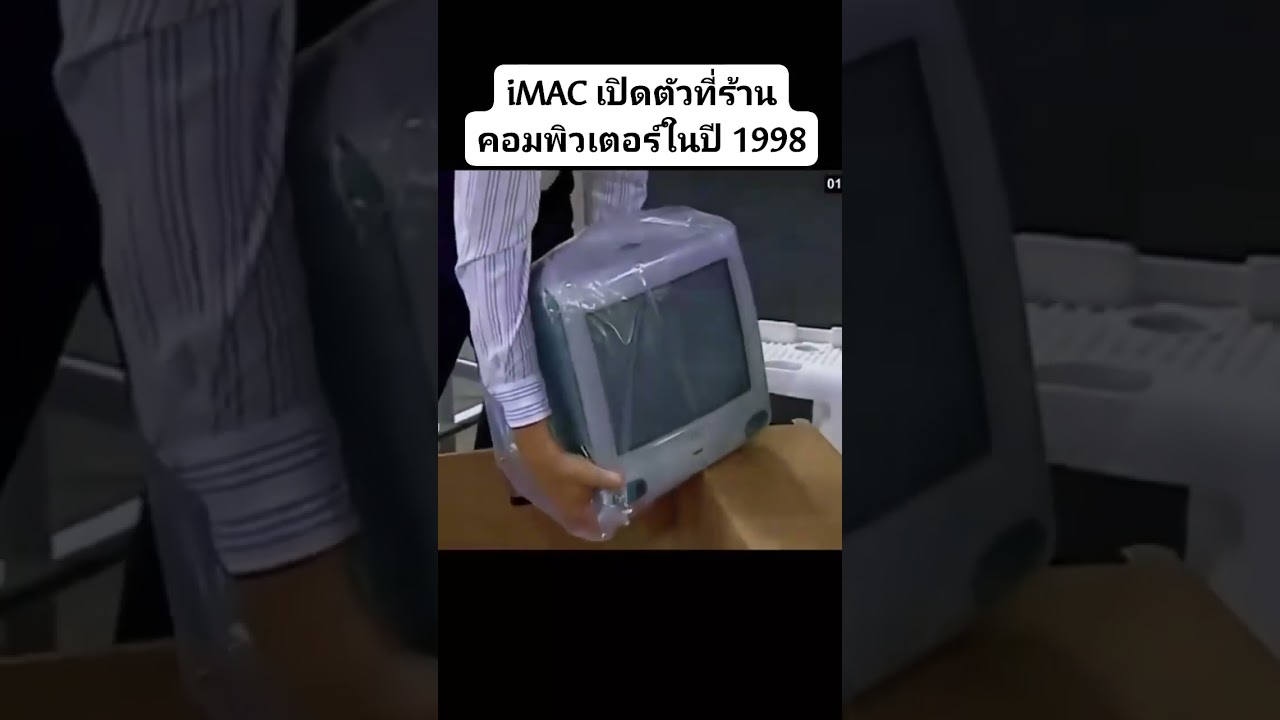








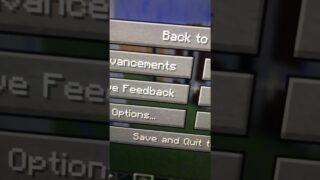


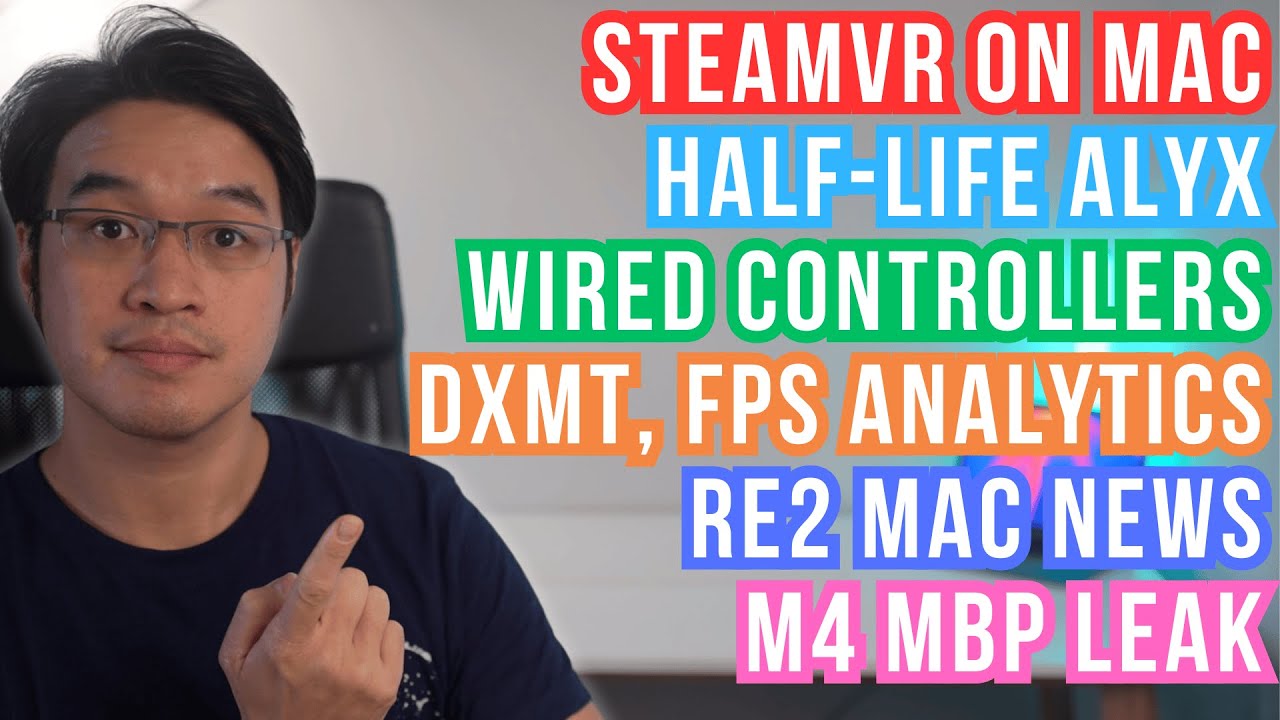












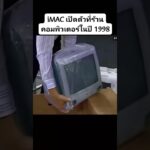




Discussion
New Comments
No comments yet. Be the first one!