Testing Windows gaming on Mac with GPTK 2.0b3
Download CrossOver ►► https://www.codeweavers.com/store?ad=835;deal=APPLEGAMINGWIKINEW – APPLEGAMINGWIKINEW for 20% OFF!
CrossOver 24 + Game Porting Toolkit 2.0b3 tutorial:
Got the house to myself for most of the daytime, will be recording footage for use in future CrossOver videos. My aim is to get footage of the most popular Windows games playable through CrossOver on Mac using the new GPTK 2.0b3 for future video usage.
Potentially playing these games (comment if you want me to cover anything else interesting):
– Deadlock
– GTA V
– Palworld
– Ace Combat 7
– Satisfactory 1.0
– Street Fighter 6
– Counter-Strike 2
– Team Fortress 2
– Warframe
– Hogwarts Legacy
– Dead Rising Deluxe Remaster
– Wukong
– Ghost of Tsushima for fun
Maybe:
– Assetto Corsa
– Deep Rock Galactic
– Witcher 3
– Fallout 4
– Payday 2
– Yu-Gi-Oh! Master Duel
– Skyrim
– World of Tanks
Mac games I might record:
– Nine Sols
– XCOM 2 vs CrossOver
– War Thunder
– Rust
– 7 Days To Die
► Links:
Master M1 game compatibility list: https://www.applegamingwiki.com/wiki/M1_compatible_games_master_list
Please join me on Discord here: https://discord.gg/28CAAr6SpB
Check out AppleGamingWiki: https://applegamingwiki.com
►► Mac:
Record screen audio and gameplay (Mac): https://youtu.be/i6UewWGWfe0
Set 16:9 aspect ratio (Mac): https://youtu.be/TtKNqoCbOaI
Highlight mouse cursor (Mac): https://youtu.be/jDJECtQO97Y
Display keystrokes (Mac): https://youtu.be/1MRQ9DmxmU0
Snap windows (Rectangle, Mac): https://youtu.be/qUPSnDYJU6A
OBS setup (Mac): https://youtu.be/rpYxhzlaDj8
Temperature/fan monitor (Mac): https://youtu.be/ovnDeHiXnKU
►► General:
Microphone setup (Blue Yeti): https://youtu.be/81DsMgR2Qd4
Greenscreen setup (OBS): https://youtu.be/mO4QhV-1rKo
Note-taking (Notion, Mac): https://youtu.be/DaMPeS8Bet8
Highlight mouse cursor (Windows): https://youtu.be/kM0RgM7TDFc
DIY 2TB SSD USB-C (Mac and Windows): https://youtu.be/43X3Mk5vQK4
► Windows gaming on Mac:
►► Windows on M1 Mac Tutorial: https://www.youtube.com/watch?v=nVxzCteaWnc
►► CrossOver FREE 14 DAY TRIAL – use coupon APPLEGAMINGWIKINEW for 20% DISCOUNT: https://www.codeweavers.com/store?ad=835;deal=applegamingwikinew
►► Parallels use code APPLEWIKI10 for 10% DISCOUNT: https://prf.hn/click/camref:1101lfR6V
Amazon Affiliates Disclosure: Andrew Tsai is a participant in the Amazon Services LLC Associates Program, an affiliate advertising program designed to provide a means for us to earn fees by linking to Amazon.com and affiliated sites as well as other affiliate programs.
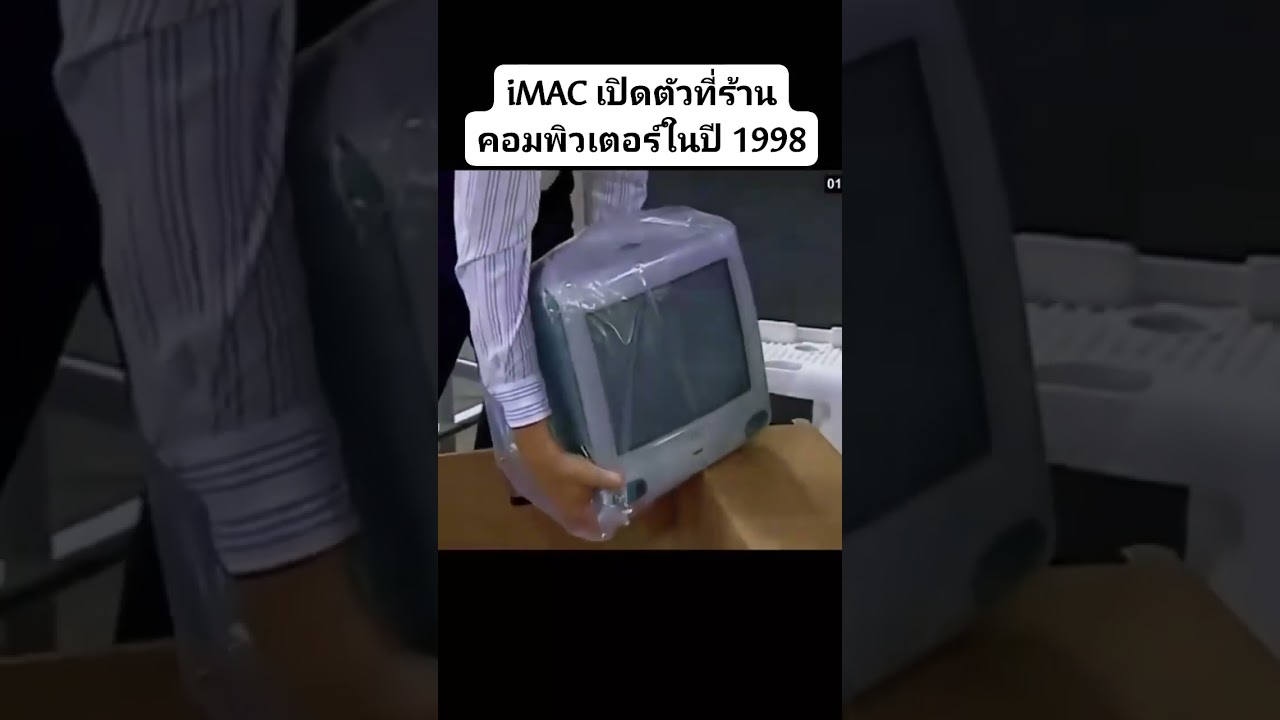








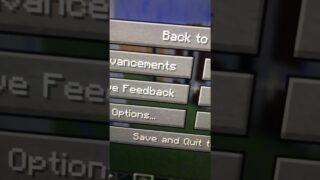


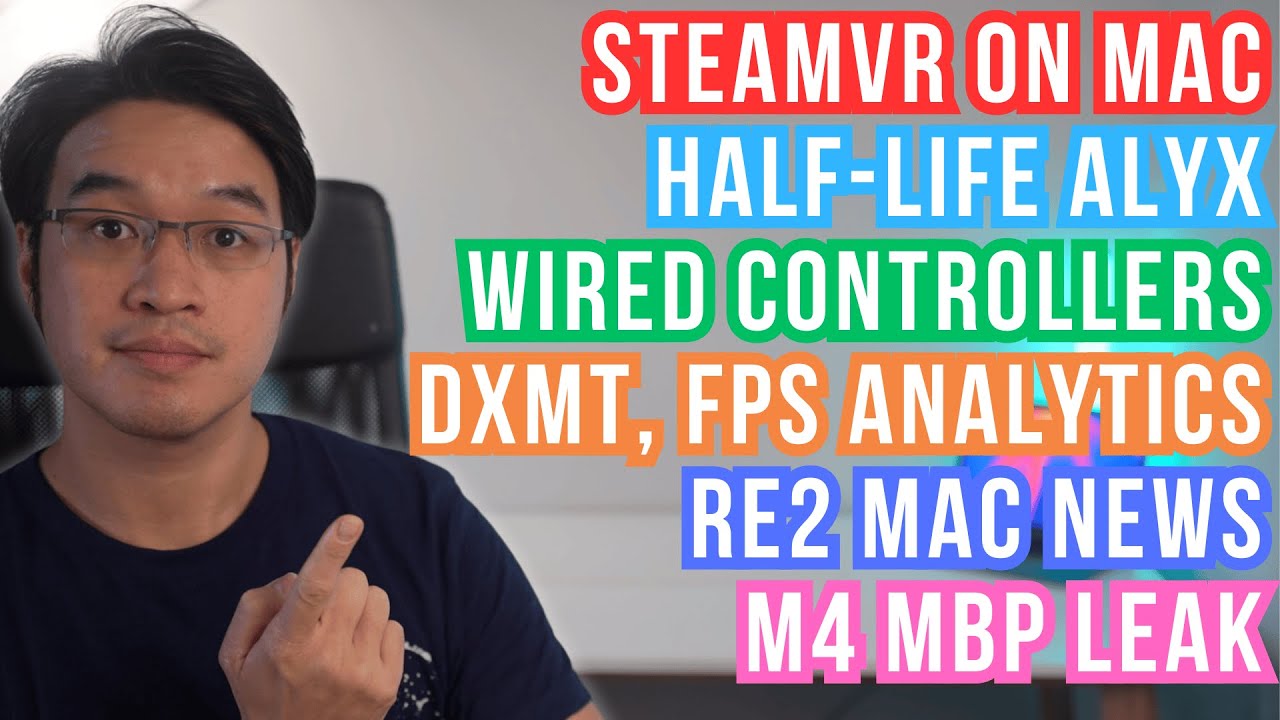












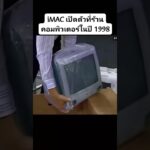





Discussion
New Comments
No comments yet. Be the first one!