Why I’m Leaving Notion for Apple Notes in 2025 (Not What You Think)
Does it seem like every influencer is trying to push you to use Notion? It’s overly complicated, has a big learning curve, requires way too much customization and is like a Russian nesting doll when trying to find data.
Forget going down the Notion rabbit hole of complexity, and try an easy intuitive app that requires zero training: Apple Notes.
I discovered these game-changing Apple Notes features that made me switch. In this video, I’ll show you the hidden Apple Notes organization system that works better than Notion for most people.
🔥 Watch how to organize Apple Notes like a pro with these simple tricks.
TIMESTAMPS
0:00 INTRO
1:01 Notion Alternatives
1:40 Trello
2:14 Why Notion is A No
3:45 Apple Notes Tutorial
5:27 How to Format Text
7:37 xTiles
8:42 Conclusion Recap
xTiles Tutorial https://youtu.be/QLGlkMgx5vc?feature=shared
// Sign up for:
Incredible Workbooks https://rebrand.ly/workbookswaitlist
Noteworthy Notebooks https://rebrand.ly/notebooks101
Calligraphy 101 https://rebrand.ly/calligraphy101
Planner 101 https://rebrand.ly/indesign101
Indesign 101 https://rebrand.ly/planner101
***************
Video designed by Lisa Siefert of Pretty Fabulous Designs
SUBSCRIBE for more InDesign Tips & Tutorials https://rebrand.ly/youtubesubscribe
LET’S BE FRIENDS
– Website https://prettyfabulousdesigns.com/
– Facebook https://www.facebook.com/prettyfabulousdesigns/
– Instagram https://www.instagram.com/prettyfabulousdesigns/
– Pinterest https://www.pinterest.com/prettyfabulousd/
FREE Downloads
64 Things You Can Create With InDesign http://bit.ly/hellobar-64
Cheat Sheet Lead Magnet Setup http://bit.ly/dripleadmagnet
FREE Courses
5-Day InDesign Mini-Course https://rebrand.ly/indesign101
5-Day DIY Day Planner Mini-https://rebrand.ly/planner101
To purchase a pre-made InDesign Template, visit my shop at https://rebrand.ly/shoppf











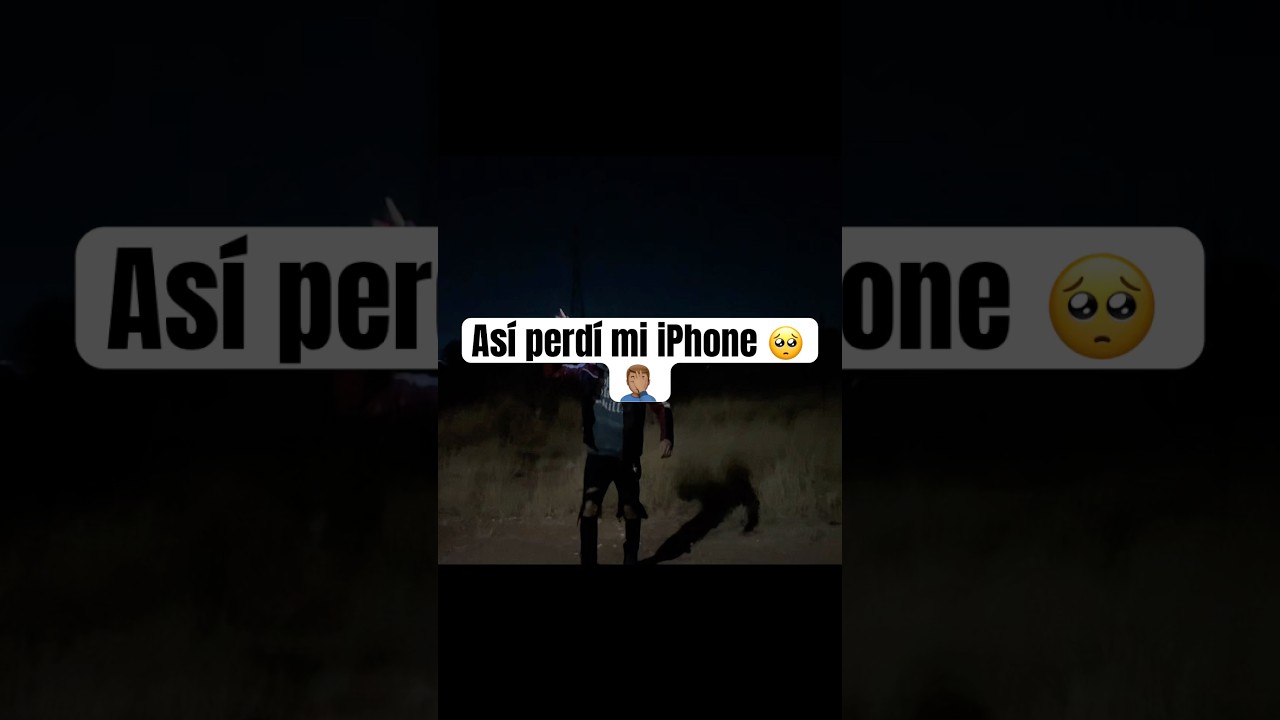



















Discussion
New Comments
No comments yet. Be the first one!