Why Isn’t My Apple Pencil Connecting? – Talking Tech Trends
Why Isn’t My Apple Pencil Connecting? Struggling with your Apple Pencil not connecting to your iPad? You’re not alone, and we’re here to help you troubleshoot the problem. In this video, we’ll guide you through various steps to identify and fix connectivity issues with your Apple Pencil.
We’ll start by addressing the most common reasons your Apple Pencil may not be connecting, including battery-related issues and Bluetooth settings. You’ll learn how to properly charge your Apple Pencil, whether you have the first or second generation model. We’ll also cover how to re-pair your device and check the nib to ensure it’s securely attached.
If these solutions don’t work, we’ll walk you through performing a force restart on your iPad and resetting network settings, which can often resolve stubborn connectivity problems. Lastly, we’ll highlight the importance of keeping your iPad’s software up to date and how that can impact your Apple Pencil’s performance.
Join us for this helpful guide, and don’t forget to subscribe to our channel for more tech tips and tricks!
⬇️ Subscribe to our channel for more valuable insights.
🔗Subscribe: https://www.youtube.com/@Resort2Travel/?sub_confirmation=1
#ApplePencil #iPad #TechTips #Bluetooth #AppleSupport #iOS #GadgetHelp #ConnectivityIssues #TechTroubleshooting #AppleDevices #iPadTips #PencilPairing #iPadPro #AppleAccessories #TechGuide

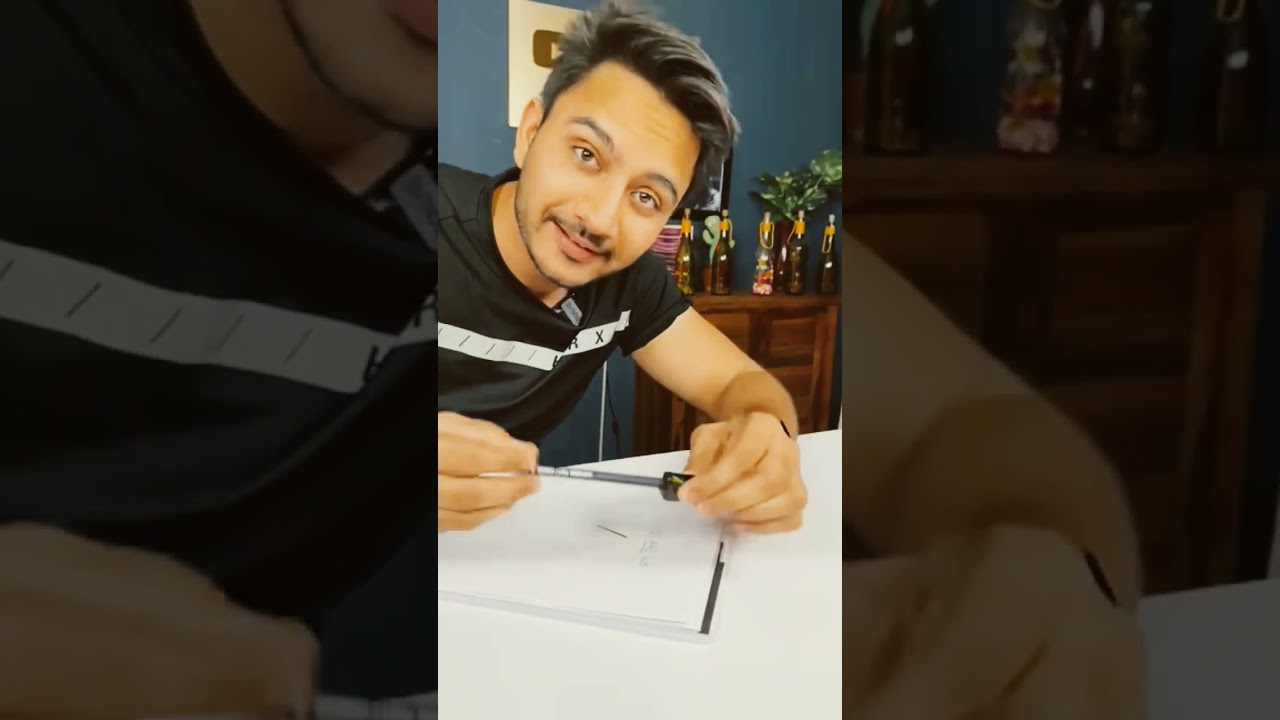
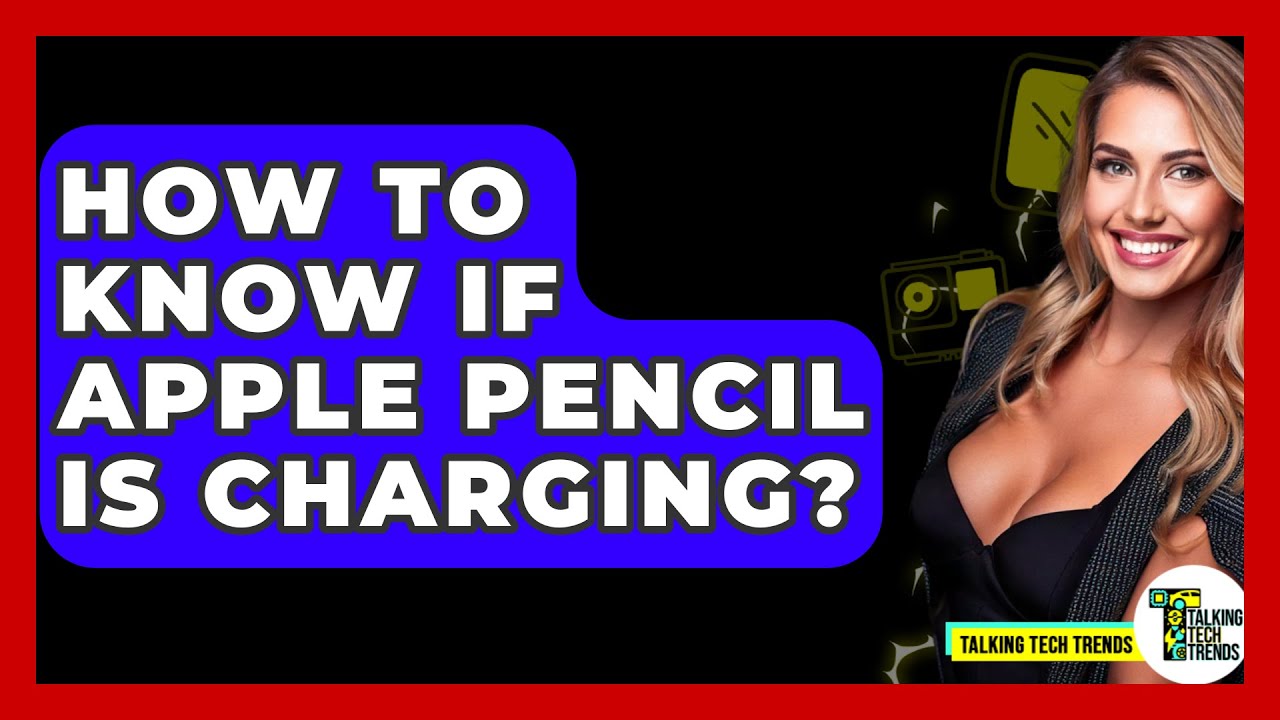
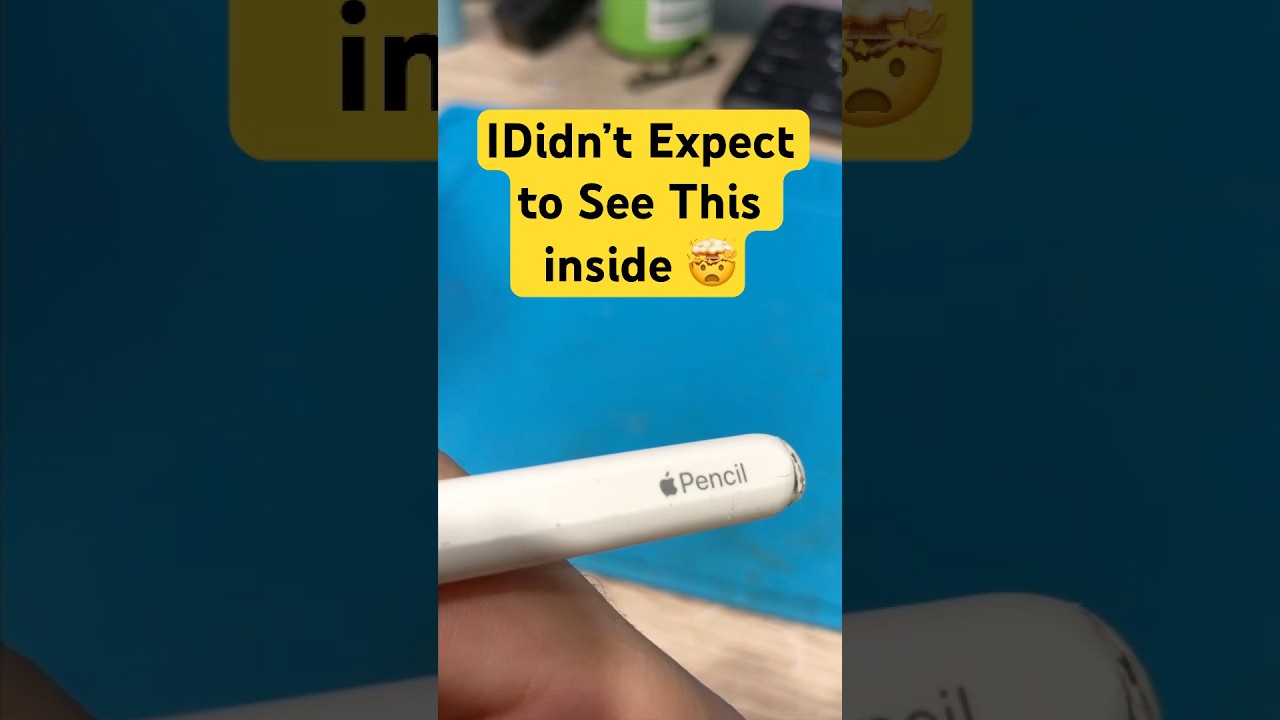

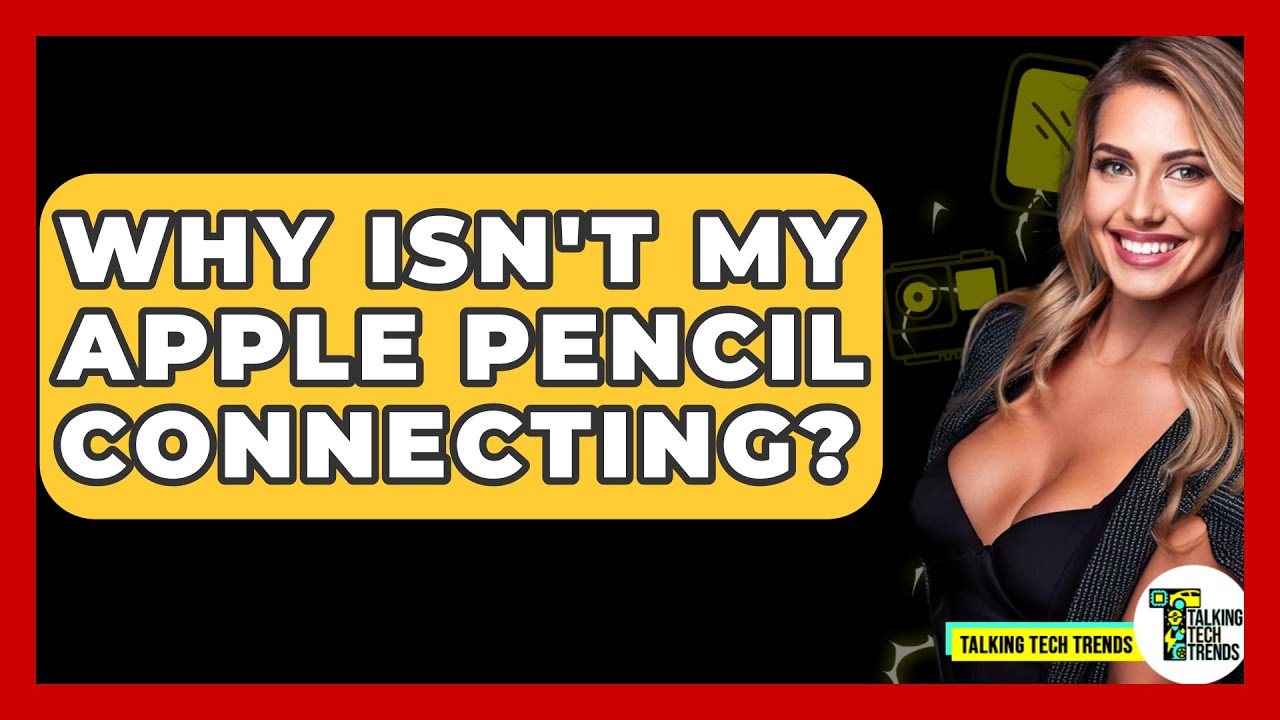




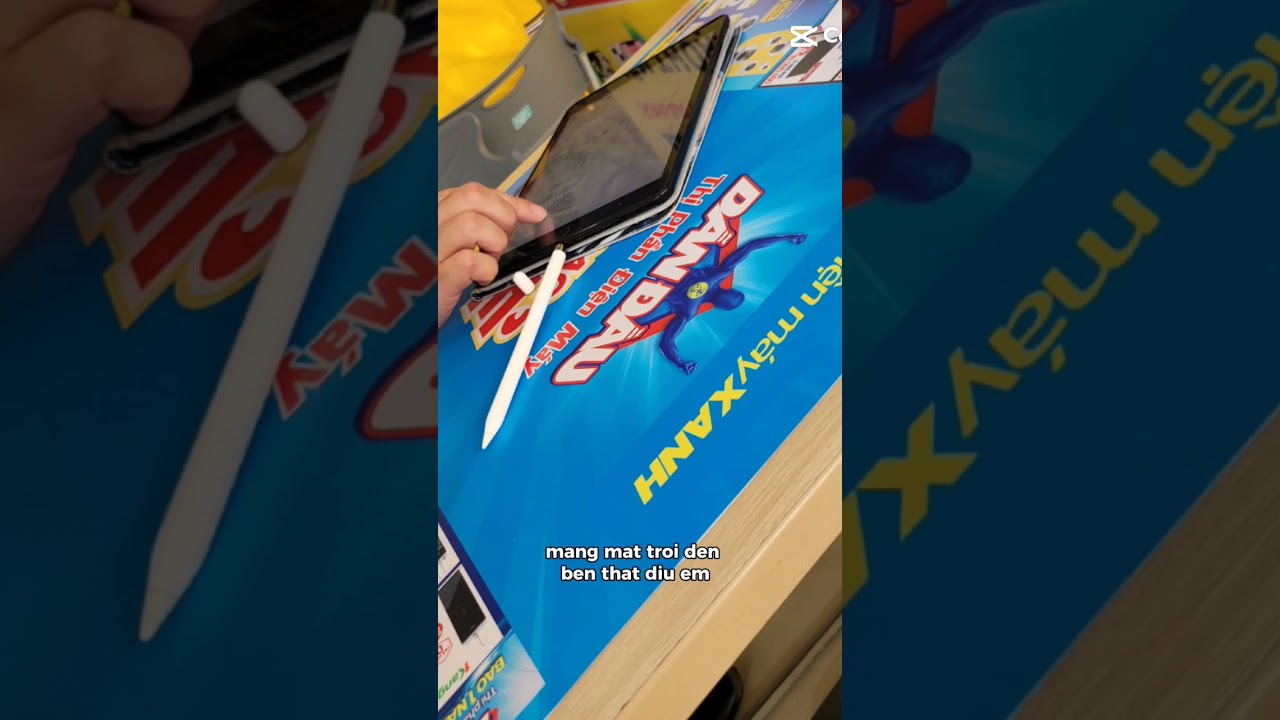

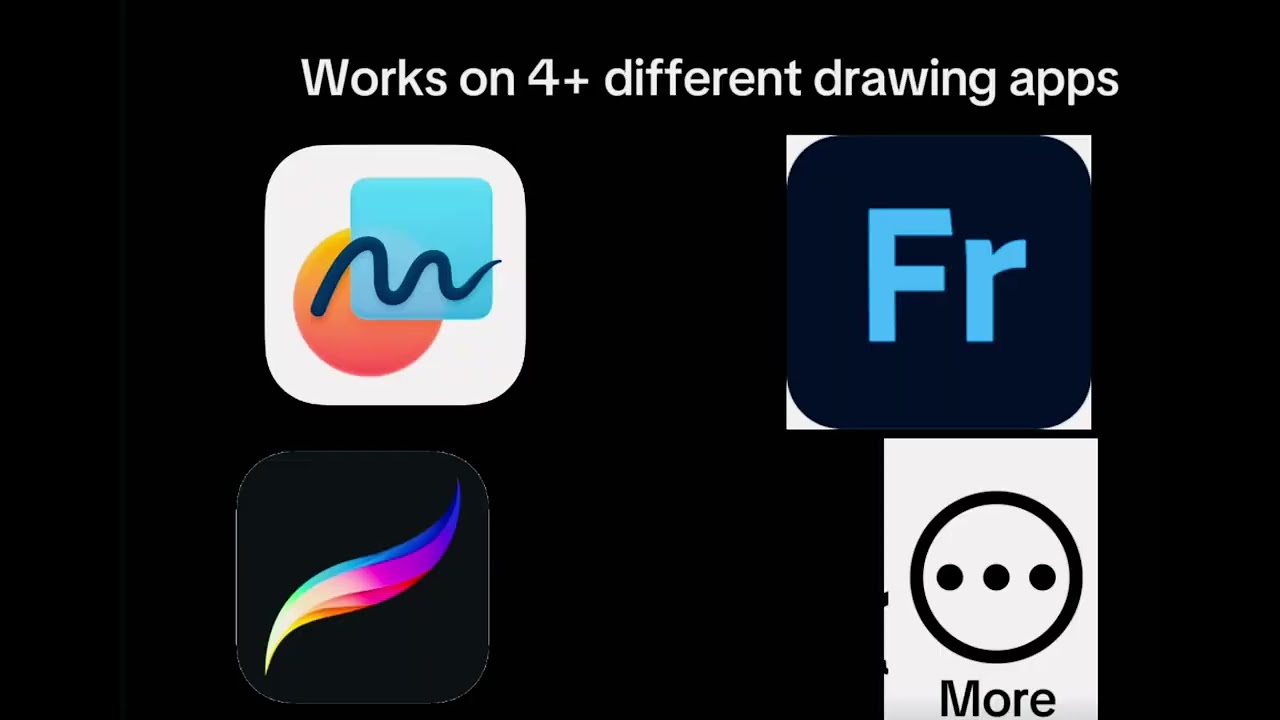
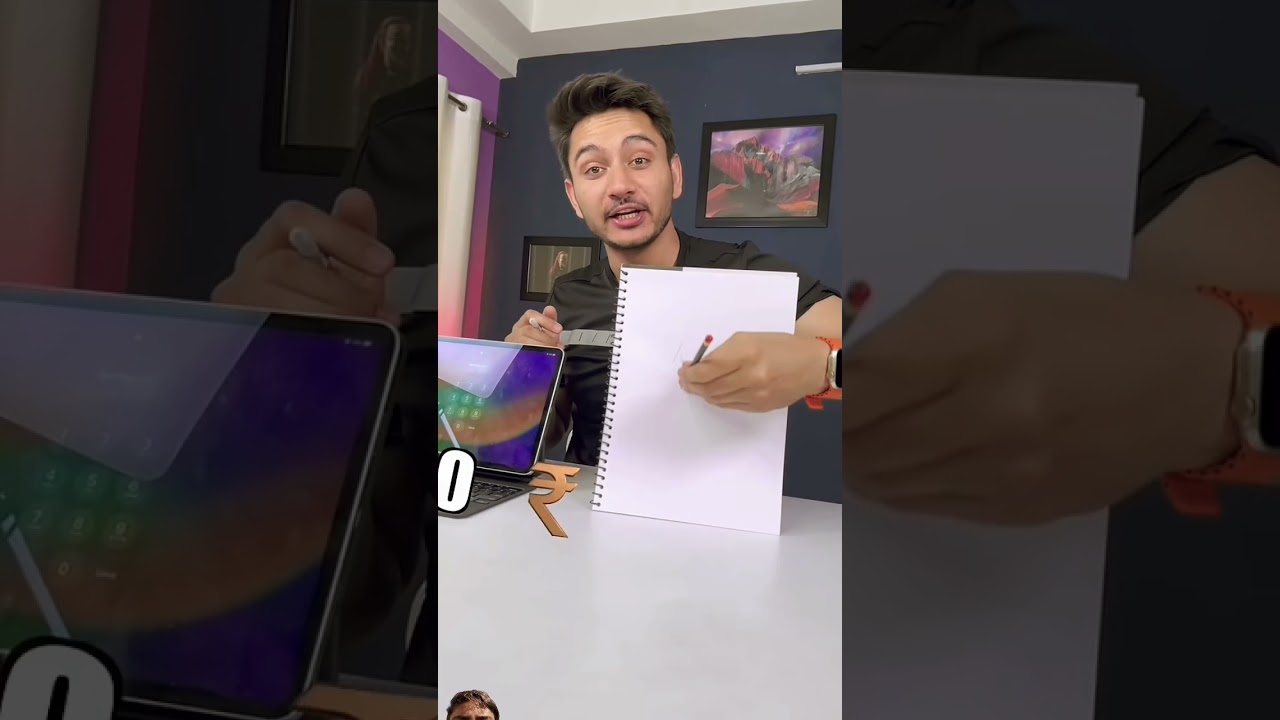











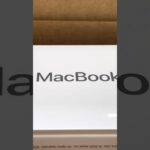




Discussion
New Comments
No comments yet. Be the first one!