How To Right Click On Mac / MacBook
In this comprehensive tutorial, we’ll guide you through the simple steps to master the art of right-clicking on your MacBook, whether you’re using a MacBook Air, MacBook Pro, or any other model. Are you new to the MacBook ecosystem and struggling to figure out how to right-click? Fear not!
Right-clicking on a MacBook is not as straightforward as it is on a traditional PC, but once you know the tricks, it’s a breeze! We’ll show you multiple methods to right-click, including using the trackpad, a mouse, and keyboard shortcuts, so you can choose the method that works best for you.
Whether you’re a student, a professional, or a casual user, knowing how to right-click on your MacBook is essential for maximizing productivity and efficiency.
Right Click On Mac or MacBook:
How To Right Click On Mac:
How To Right Click On MacBook:
The right-click option is disabled by default on Mac and MacBook. To be able to see the right-click options, you need to enable right-clicking. To do this:
Step 1: Navigate to the Apple logo in the top-right corner of your Mac or MacBook and click on it. From the resulting menu, select “System Settings".
Step 2: On the System Settings panel, scroll down on the left-hand side panel and click on the “Trackpad" option. This is for MacBook users. If you’re on Mac, you’ll see the “Mouse" option instead.
Step 3: Under the Mouse or Trackpad option, you should see the “Secondary Click" option. It is set to “Off" by default. Click it to reveal its drop-down menu. Here, you’ll have a couple of options to choose from. The options are, Click with Two Fingers, Click In Bottom-Right Corner and Click In Bottom-Left Corner.
Step 4: Select the native right-click option, which is Click In Bottom-Right Corner. If you’re left-handed, you can use the Click In Bottom-Left Corner option instead.
Samsung Galaxy S24 Ultra (Factory Unlocked) : https://amzn.to/3UprMJi
Samsung Galaxy A25 5G, Factory Unlocked GSM : https://amzn.to/3wKYjQe
SAMSUNG Galaxy FIT 3 : https://amzn.to/3IxyGVK
Samsung Galaxy A14 (Factory Unlocked) : https://amzn.to/42qe7TO
Samsung Galaxy A15 : https://amzn.to/48Mas5A
Samsung Galaxy A05 (Unlocked) : https://amzn.to/3uaivK7
#macbook #macbooktips #macbookpro #macbookair #apple #macbookaccessories #macos #applemacbook #applemacbookpro #applemacbookair #techtutorial #techtutorials #rightclick #macbooktips #productivityhacks #techtips
—–My Gear for YouTube videos—–
Main Camera (iPhone 13 pro): https://amzn.to/3GZztve
Tripod: https://amzn.to/35acqRa
Cell Phone Tripod Adapter: https://amzn.to/3v3wFuI
Lights: https://amzn.to/3vkoGK7
As full disclosure, I use affiliate links on this channel and purchasing through these links earns me a small commission. The price you pay will be the same!
Website: https://www.webproeducation.org
Facebook: https://www.facebook.com/webproeducation.org
Twitter: https://twitter.com/WebPro_E
Instagram: https://www.instagram.com/webproeducation/






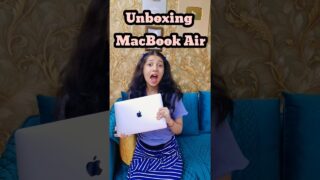
























ディスカッション
コメント一覧
まだ、コメントがありません